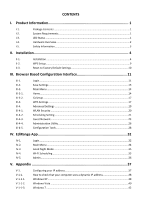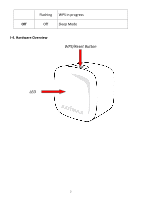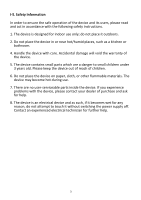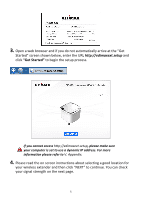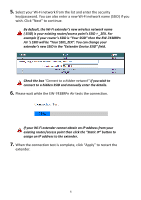Edimax EW-7438RPn Air User Manual - Page 7
Installation
 |
View all Edimax EW-7438RPn Air manuals
Add to My Manuals
Save this manual to your list of manuals |
Page 7 highlights
II. Installation II-1. Installation 1. Plug the EW-7438RPn Air into a power socket. The LED will flash red while the system is booting up. The device is ready when the LED displays on (red). 2. Use a Wi-Fi device (e.g. computer, tablet, smartphone) to search for a Wi-Fi network with the SSID "EdimaxEXT.Setup **" and connect to it. If you are using a computer, please disconnect any Ethernet cables. For mobile devices, iOS 5 or Android 4.x or above is required. The last two characters of the SSID (EdimaxEXT.Setup**) will be unique numbers according to your device e.g."EdimaxEXT.Setup c1". These unique numbers are displayed as the last two characters of the MAC address on the included access key card. 4
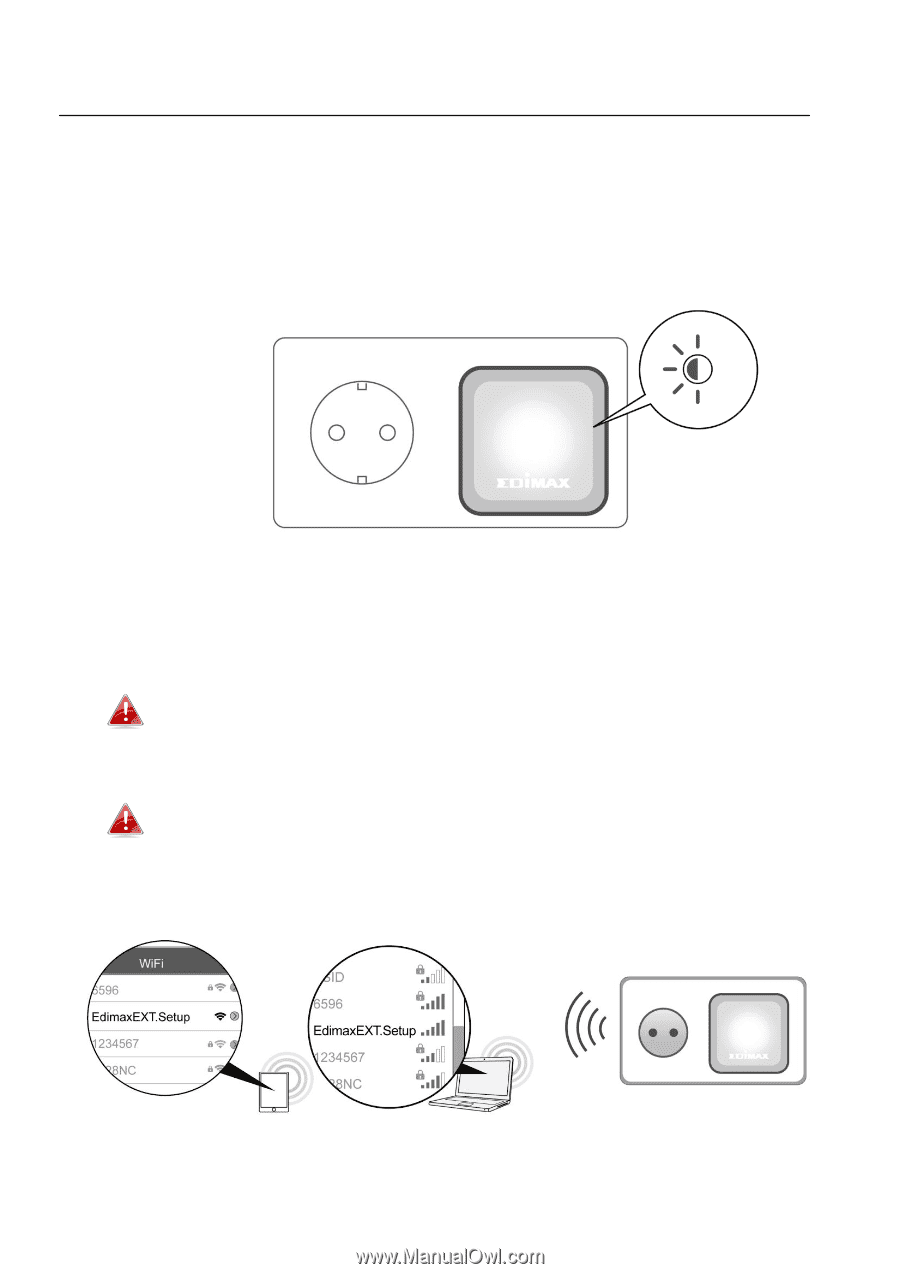
4
II.
Installation
II-1.
Installation
1.
Plug the EW-7438RPn Air into a power socket. The LED will
flash
red
while
the system is booting up. The device is ready when the LED displays
on
(
red
).
2.
Use a Wi-Fi device (e.g. computer, tablet, smartphone) to search for a
Wi-Fi network wi
th the SSID “
EdimaxEXT.Setup **
” and connect to it.
If you are using a computer, please disconnect any Ethernet
cables. For mobile devices,
iOS 5
or
Android 4.x
or above is
required.
The last two characters of the SSID (EdimaxEXT.Setup**) will be
uni
que numbers according to your device e.g.”
EdimaxEXT.Setup
c1
”.
These unique numbers are displayed as the last two
characters of the MAC address on the included access key card.