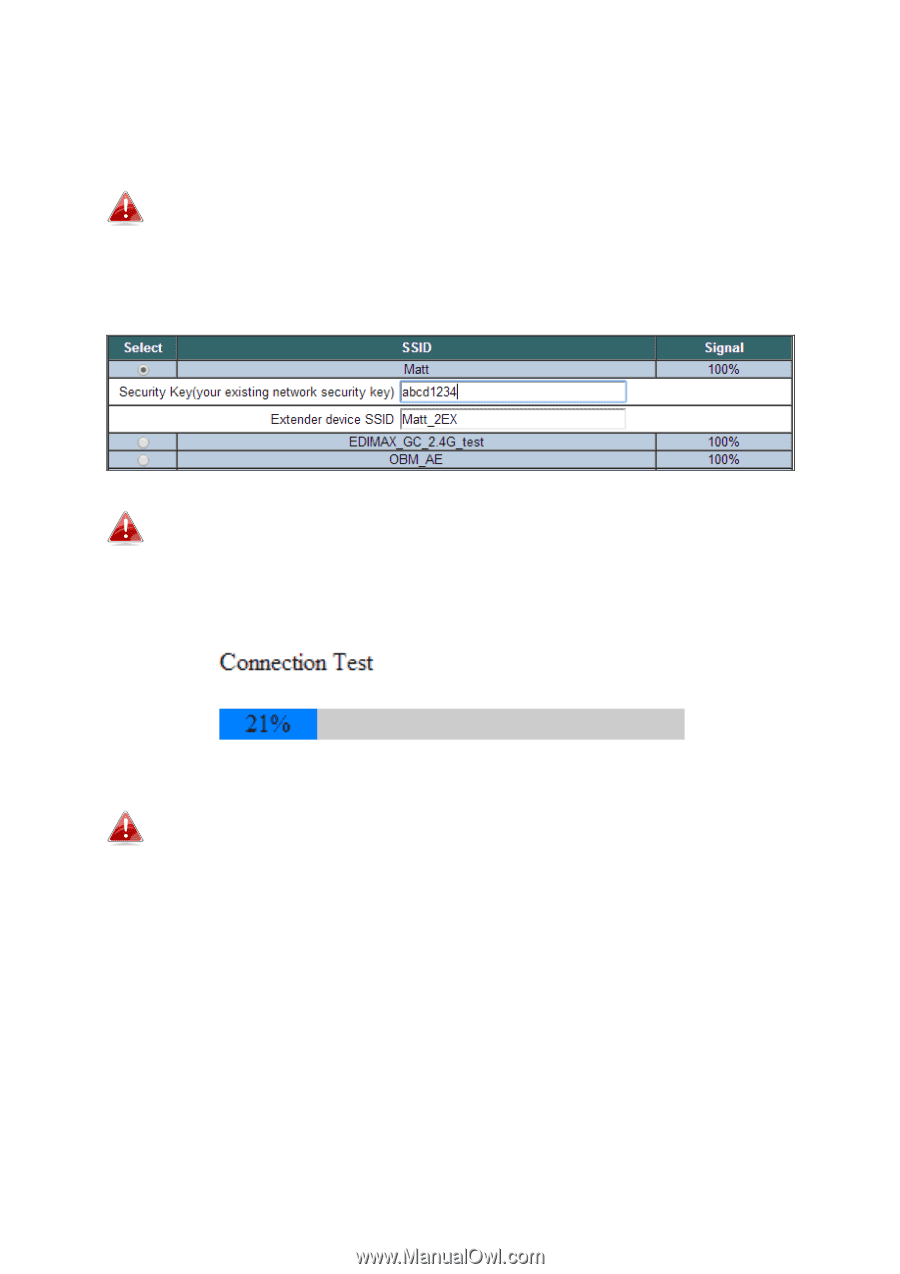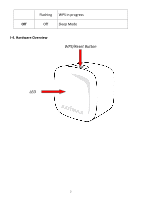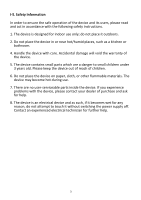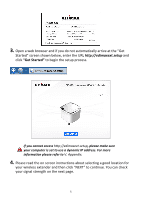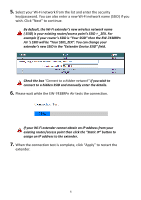Edimax EW-7438RPn Air User Manual - Page 9
if you wish - access point
 |
View all Edimax EW-7438RPn Air manuals
Add to My Manuals
Save this manual to your list of manuals |
Page 9 highlights
5. Select your Wi-Fi network from the list and enter the security key/password. You can also enter a new Wi-Fi network name (SSID) if you wish. Click "Next" to continue. By default, the Wi-Fi extender's new wireless network name ( SSID) is your existing router/access point's SSID + _2EX. For example if your router's SSID is "Your SSID" then the EW-7438RPn Air 's SSID will be "Your SSID_2EX". You can change your extender's new SSID in the "Extender Device SSID" field. Check the box "Connect to a hidden network" if you wish to connect to a hidden SSID and manually enter the details. 6. Please wait while the EW-7438RPn Air tests the connection. If your Wi-Fi extender cannot obtain an IP address from your existing router/access point then click the "Static IP" button to assign an IP address to the extender. 7. When the connection test is complete, click "Apply" to restart the extender. 6