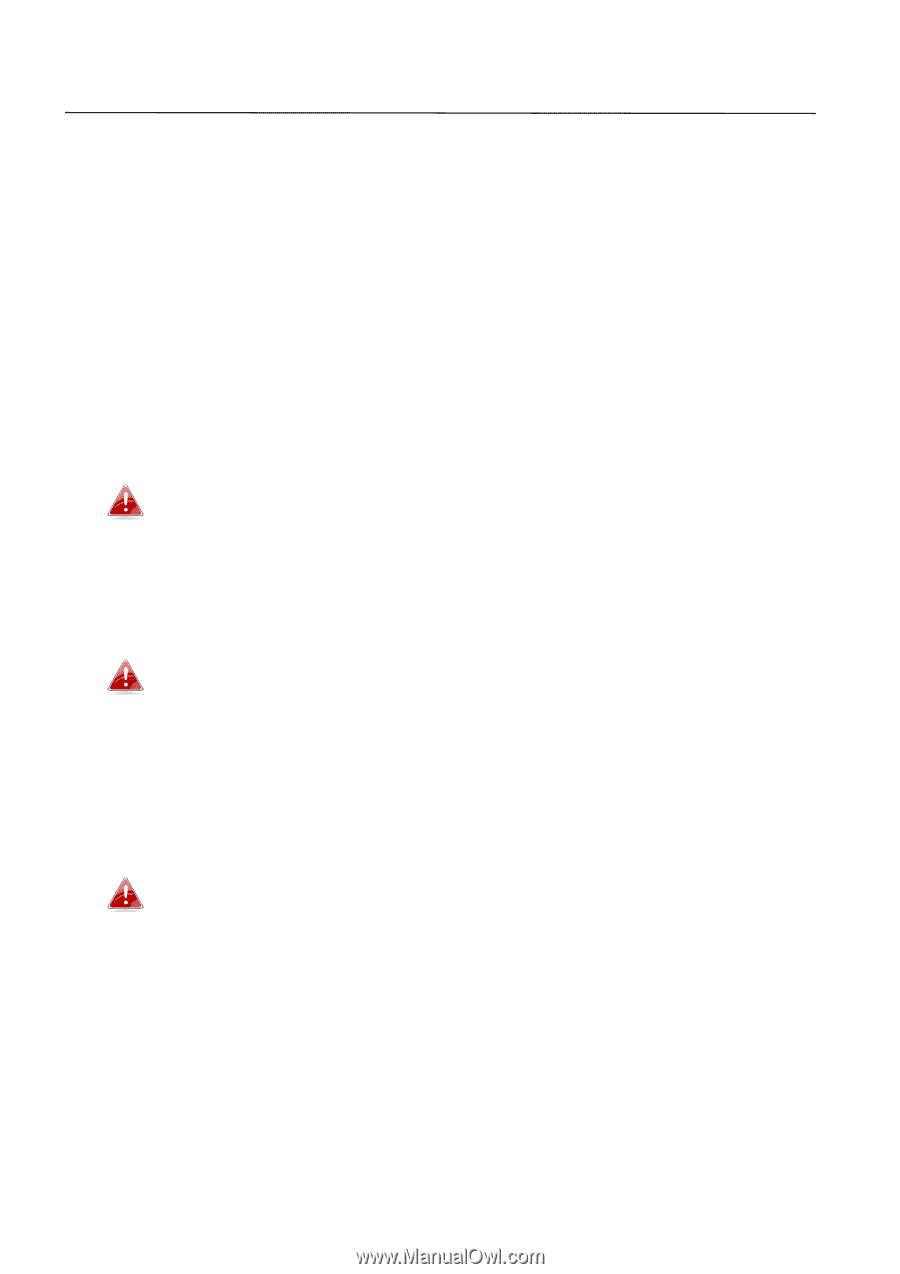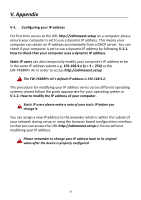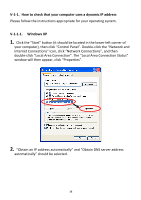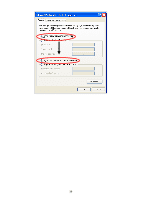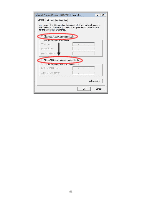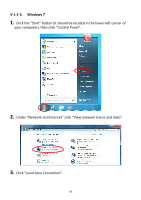Edimax EW-7438RPn Air User Manual - Page 40
Appendix
 |
View all Edimax EW-7438RPn Air manuals
Add to My Manuals
Save this manual to your list of manuals |
Page 40 highlights
V. Appendix V-1. Configuring your IP address For first time access to the URL http://edimaxext.setup on a computer please ensure your computer is set to use a dynamic IP address. This means your computer can obtain an IP address automatically from a DHCP server. You can check if your computer is set to use a dynamic IP address by following V-1-1. How to check that your computer uses a dynamic IP address. Static IP users can also temporarily modify your computer's IP address to be in the same IP address subnet e.g. 192.168.9.x (x = 3 - 254) as the EW-7438RPn Air in order to access http://edimaxext.setup. The EW-7438RPn Air's default IP address is 192.168.9.2. The procedure for modifying your IP address varies across different operating systems; please follow the guide appropriate for your operating system in V-1-2. How to modify the IP address of your computer. Static IP users please make a note of your static IP before you change it. You can assign a new IP address to the extender which is within the subnet of your network during setup or using the browser based configuration interface, so that you can access the URL http://edimaxext.setup in future without modifying your IP address. Please remember to change your IP address back to its original value after the device is properly configured. 37