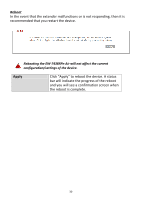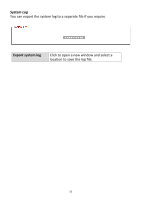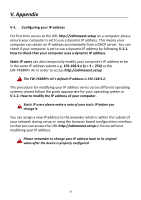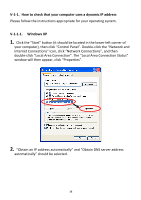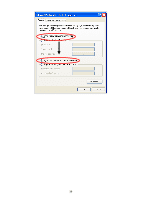Edimax EW-7438RPn Air User Manual - Page 38
IV-3., Good Night Mode, IV-4., Wi-Fi Scheduling
 |
View all Edimax EW-7438RPn Air manuals
Add to My Manuals
Save this manual to your list of manuals |
Page 38 highlights
IV-3. Good Night Mode Good Night Mode will put the extender to "sleep" (switch off Wi-Fi and LED) for a specified number of hours. Enter the number of hours and click "Yes" to activate Good Night Mode. Your mobile device will be disconnected from the extender during sleep mode since Wi-Fi is disabled. You can wake the extender (back to its fully functional state) anytime by manually pressing the WPS/Reset button. IV-4. Wi-Fi Scheduling Wi-Fi can be scheduled to switch off according to your preference. Your current schedules are displayed in the table: grey areas indicate Wi-Fi is off and orange areas indicate Wi-Fi is on. Touch the time bars on the screen to open the schedule settings, and then click "Add" or "Edit" to add a new or edit an existing schedule for Wi-Fi off. Daylight Savings can also be configured here. 35