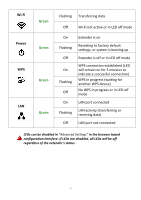Edimax EW-7438RPn V2 Quick Install Guide - Page 2
Product Information - manual
 |
View all Edimax EW-7438RPn V2 manuals
Add to My Manuals
Save this manual to your list of manuals |
Page 2 highlights
I. Product Information I-1. Package Contents - EW-7438RPn - CD with multi-language QIG & user manual - Quick installation guide (QIG) - RJ45 Ethernet cable - Access key card I-2. System Requirements - Wi-Fi extender/Wi-Fi bridge mode: Existing 2.4GHz wireless network - Access point mode: Cable/DSL modem - Computer with 2.4GHz 802.11/b/g/n Wi-Fi adapter, and web browser for software configuration (Internet Explorer 8® or above, Google Chrome®, Firefox® or Safari® latest version) I-3. LED Status LED Color Signal Strength 2.4GHz Amber Status On Slow Flashing Quick Flashing Description Excellent signal Signal strength: 60 - 100% Good signal Signal strength: 40 - 60% Poor signal Signal strength: 0 - 40% Off LAN port not connected 1
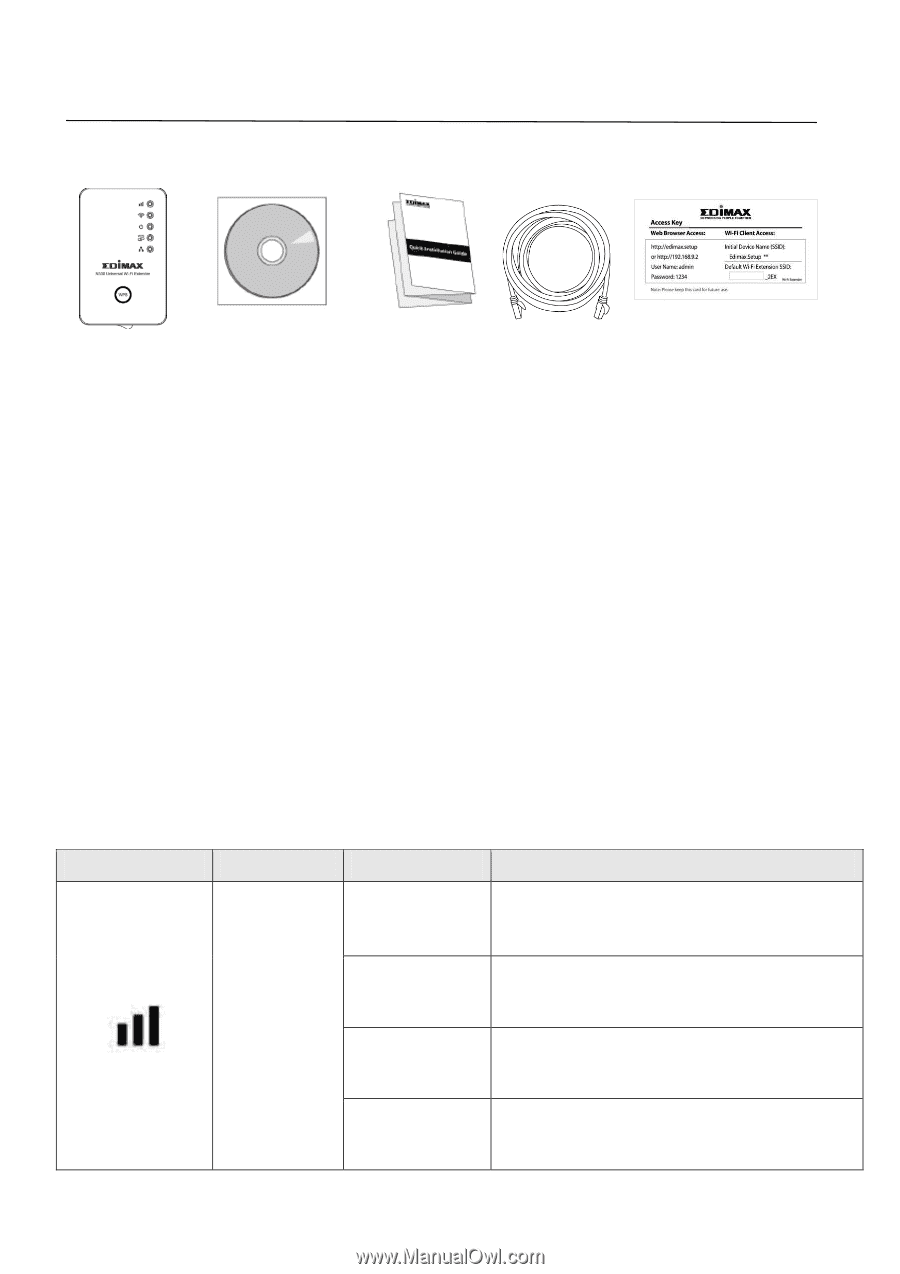
1
I.
Product Information
I-1. Package Contents
-
EW-7438RPn
-
CD with multi-language QIG & user manual
-
Quick installation guide (QIG)
-
RJ45 Ethernet cable
-
Access key card
I-2. System Requirements
-
Wi-Fi extender/Wi-Fi bridge mode: Existing 2.4GHz wireless network
-
Access point mode: Cable/DSL modem
-
Computer with 2.4GHz 802.11/b/g/n Wi-Fi adapter, and web browser for
software configuration (Internet Explorer 8
®
or above, Google Chrome
®
,
Firefox
®
or Safari
®
latest version)
I-3. LED Status
LED
Color
Status
Description
Signal
Strength
2.4GHz
Amber
On
Excellent signal
Signal strength: 60
–
100%
Slow
Flashing
Good signal
Signal strength: 40
–
60%
Quick
Flashing
Poor signal
Signal strength: 0
–
40%
Off
LAN port not connected