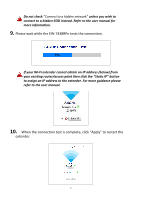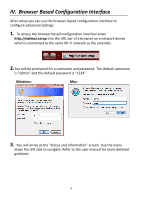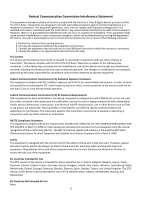Edimax EW-7438RPn V2 Quick Install Guide - Page 9
IV. Browser Based, Configuration Interface - range extender
 |
View all Edimax EW-7438RPn V2 manuals
Add to My Manuals
Save this manual to your list of manuals |
Page 9 highlights
Please wait a moment until the extender is ready. 11. A final congratulations screen will indicate that setup is complete. The EW-7438RPn is working and ready for use - the amber signal strength LED should display on or flash depending on your signal strength. 12. Please close the browser window. You can now connect to the extender's new SSID on a wireless device within range such as a computer, smartphone or tablet. Do not connect to your router's SSID instead! The password for your Wi-Fi extender's SSID is the same as for your router's SSID. For more advanced configurations, use the browser based configuration interface (refer to IV. Browser Based Configuration Interface or the user manual for more information). 8

8
Please wait a moment until the extender is ready.
11.
A final congratulations screen will indicate that setup is complete. The
EW-7438RPn is working and ready for use - the
amber
signal strength LED
should display
on
or
flash
depending on your signal strength.
12.
Please close the browser window. You can now connect to the
extender
’s new SSID
on a wireless device within range such as a computer,
smartphone or tablet.
Do not connect to your router’s SSID instead!
The password for your Wi-Fi extender
’s SSID
is the same as for
your router’
s SSID.
For more advanced configurations, use the browser based
configuration interface (refer to
IV. Browser Based
Configuration Interface
or the user manual for more
information).