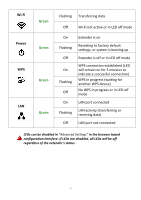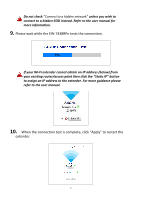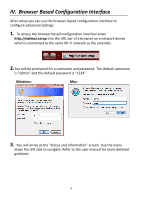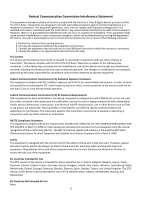Edimax EW-7438RPn V2 Quick Install Guide - Page 8
Do not check - access point
 |
View all Edimax EW-7438RPn V2 manuals
Add to My Manuals
Save this manual to your list of manuals |
Page 8 highlights
Do not check "Connect to a hidden network" unless you wish to connect to a hidden SSID instead. Refer to the user manual for more information. 9. Please wait while the EW-7438RPn tests the connection. If your Wi-Fi extender cannot obtain an IP address (below) from your existing router/access point then click the "Static IP" button to assign an IP address to the extender. For more guidance please refer to the user manual. 10. When the connection test is complete, click "Apply" to restart the extender. 7
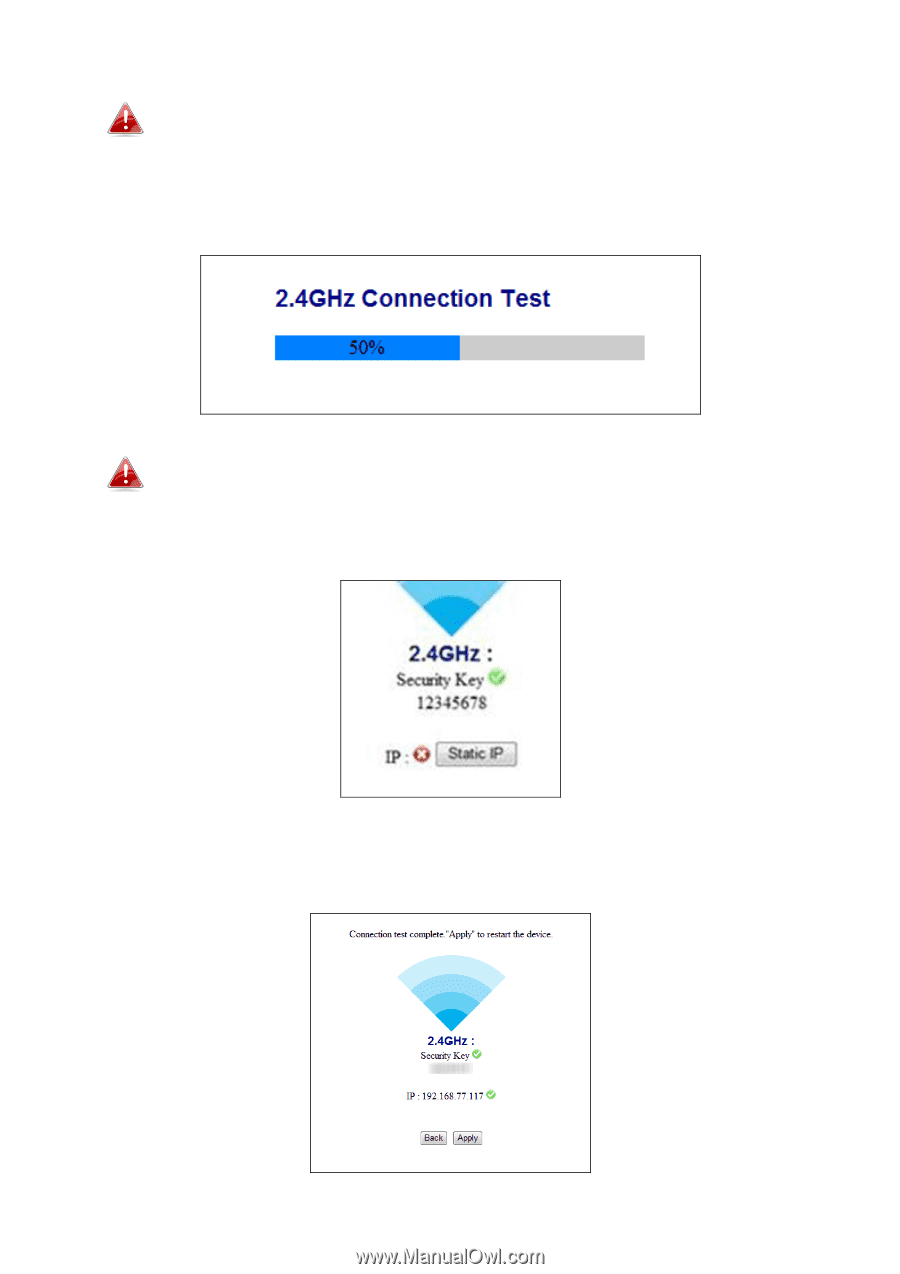
7
Do not check
“C
onnect
to a hidden network”
unless you wish to
connect to a hidden SSID instead. Refer to the user manual for
more information.
9.
Please wait while the EW-7438RPn tests the connection.
If your Wi-Fi extender cannot obtain an IP address (below) from
your existing router/access point then c
lick the “Static IP” button
to assign an IP address to the extender. For more guidance please
refer to the user manual.
10.
When the connection test is complete, click “Apply” to restart the
extender.