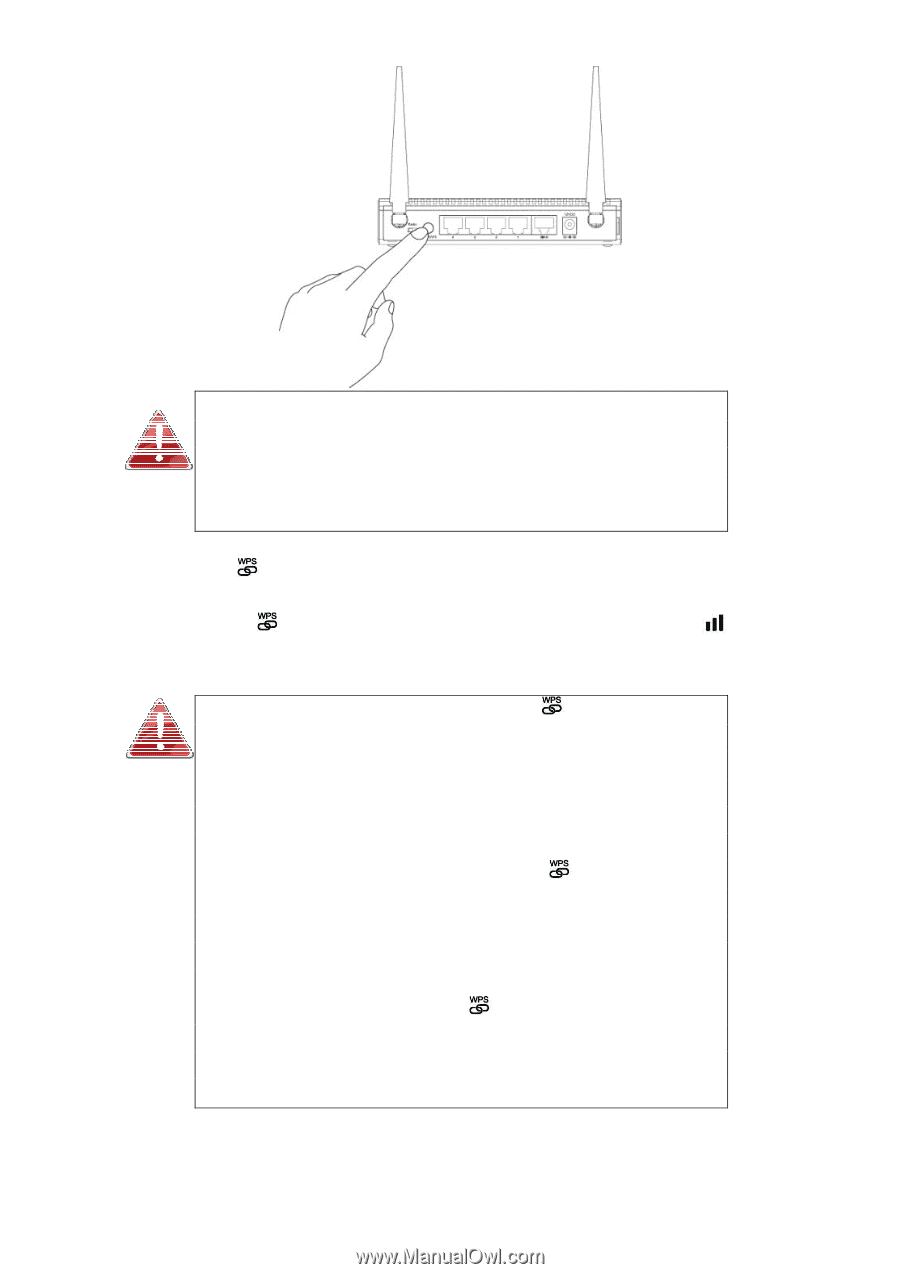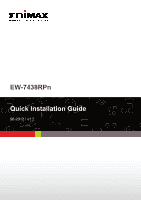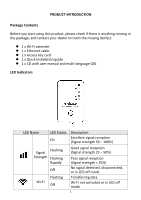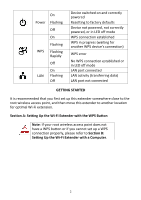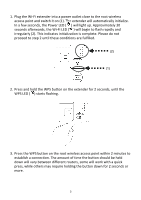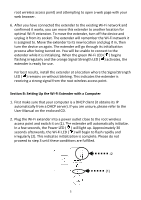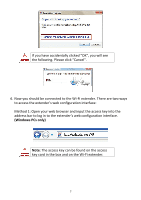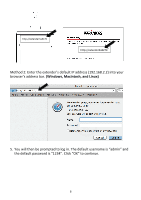Edimax EW-7438RPn Quick Install Guide - Page 5
reboot, Troubleshooting
 |
View all Edimax EW-7438RPn manuals
Add to My Manuals
Save this manual to your list of manuals |
Page 5 highlights
Note: Some wireless routers may reboot if the WPS button is held down for too long. To prevent accidentally rebooting your router, please refer to your router user manual for detailed instructions regarding WPS operation. 4. The WPS LED ( ) will go through a series of flashes over the next 60 to 90 seconds. When a WPS connection has been successfully established, the green WPS LED ( ) will stay on, and the Signal Strength LED ( ) will light up in orange. Troubleshooting: If the WPS LED ( ) continues to blink in regular two‐second intervals 30 seconds after pressing the WPS button on the access point, then the Wi‐Fi extender did not detect the WPS signal from the access point. Please return to step 3. If an error occurred, the WPS LED ( ) will flash rapidly. Please wait for the WPS LED to deactivate and try again from step 1. 5 minutes after a WPS connection has been established, the WPS LED ( ) will automatically deactivate. The WPS connection between the extender and the wireless access point will remain active. 5. You may test the connectivity of the Wi‐Fi extender by connecting to it (select its SSID from your list of wireless networks, not the SSID of your 4