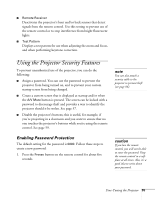Epson 1810p User's Guide - Page 60
Customizing Power and Operation
 |
UPC - 010343858213
View all Epson 1810p manuals
Add to My Manuals
Save this manual to your list of manuals |
Page 60 highlights
Customizing Power and Operation You can use the Extended menu to customize the way the projector displays images, enable quick startup, turn sleep mode on or off, and customize other projector operations. ■ Display Use this setting to turn off the display of messages, change the background color, enable logo display, or turn off the startup screen display. ■ User's Logo Create a custom startup screen, as described on page 57. ■ Projection Select Front (to project from the front of a screen and right side up), Front/Ceiling (when the projector is mounted upside-down from the ceiling), Rear (to project from behind onto a transparent screen), or Rear/Ceiling (to project from behind onto a transparent screen when the projector is mounted upside-down from the ceiling). ■ Operation Enable Direct Power On if you want to have the projector start when the power cable is connected (without pressing the Power button). Enable Sleep Mode if you want to have the projector turn off automatically if it is idle (and no signal is received) for 30 60 Fine-Tuning the Projector