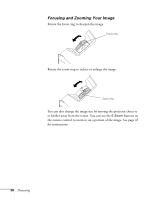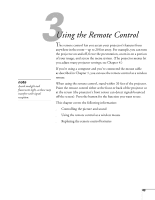Epson 821p User Manual - Page 41
Adjusting the Volume, Shutting Down the Projector
 |
UPC - 010343852020
View all Epson 821p manuals
Add to My Manuals
Save this manual to your list of manuals |
Page 41 highlights
Adjusting the Volume You can use the buttons on the remote control or projector to increase or decrease the volume for the projector's built-in speaker or external speakers connected to the projector. Press the button to increase the volume, or the button to decrease it. A volume gauge appears on the screen while the volume is being adjusted. Volume controls note You can also adjust the volume using the projector's Setting menu. See page 57 for details. You must adjust the volume separately for each input source. Shutting Down the Projector When you've finished using the projector, follow the recommended procedure to shut it down. This extends the life of the lamp and protects the projector from possible overheating. 1. If you're using a computer, shut it down first. 2. To turn off the projector, press the P Power button on the projector or remote control. You see this confirmation message: (If you don't want to turn it off, press any other button or wait a few seconds until it disappears.) caution Never unplug the projector without first turning it off, as described in this section. If the Direct Power ON feature has been enabled (as described on page 60), you must still follow the steps in this section to turn the projector off. Projecting 41