Epson Artisan 725 Quick Guide - Page 40
continue with Setting Up With, If you selected - wireless
 |
View all Epson Artisan 725 manuals
Add to My Manuals
Save this manual to your list of manuals |
Page 40 highlights
8. When you see this screen, select a wireless network setup method, then click Next. Tip: If you need help selecting a wireless network setup method, click Which option should I choose for more information on setup methods. Do not connect the USB cable yet. 9. At the next screen, click Next. 10. Do one of the following: ■ If you selected Using temporarily USB cable connection, continue following the instructions on the screen. ■ If you selected Using printer buttons, continue with "Setting Up With the Control Panel" on page 41. Note: If you see a firewall alert message, click Unblock or Allow to let EpsonNet Setup continue. Do not select Ask Me Later, Keep Blocking, or Block. 40 Network Setup
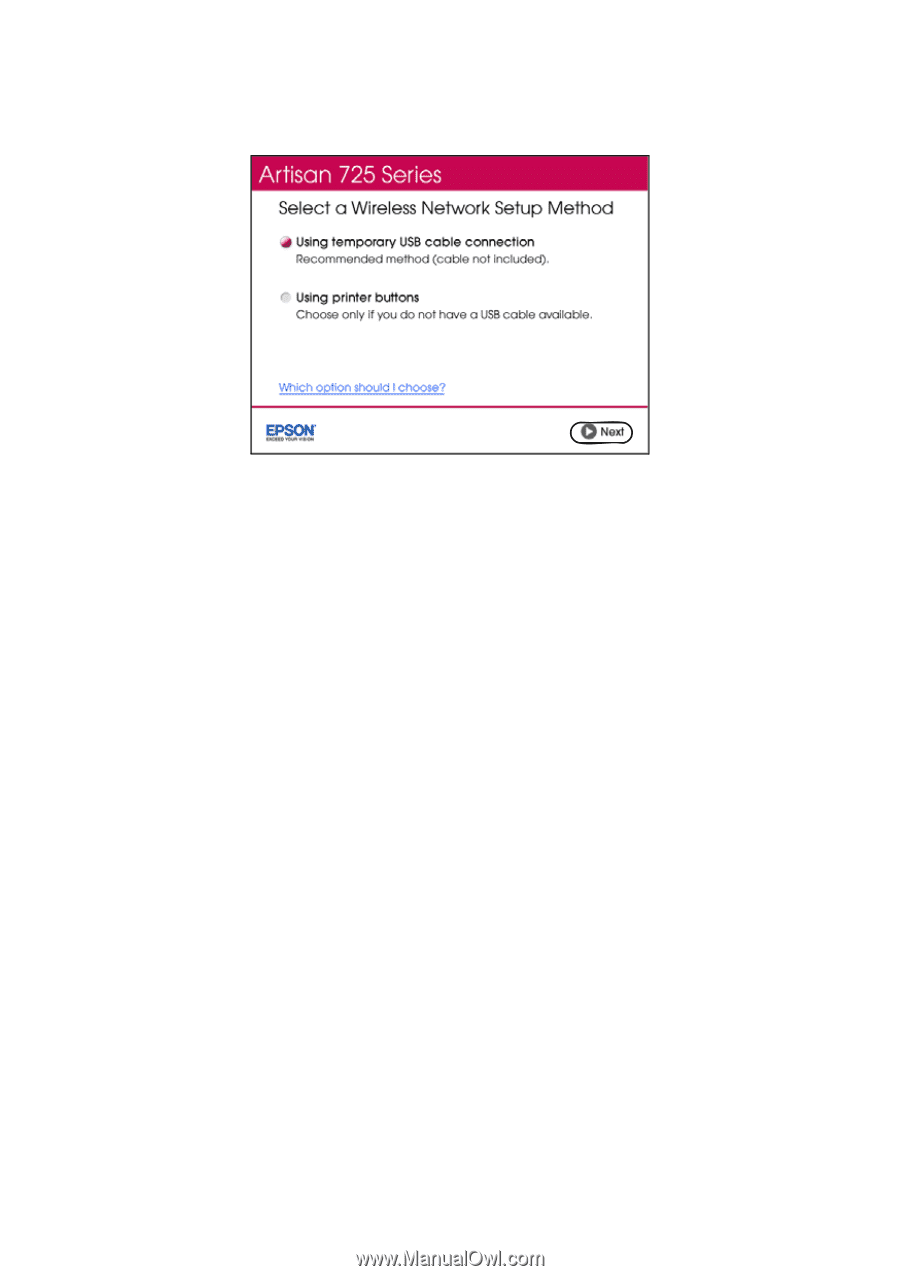
40
Network Setup
8.
When you see this screen, select a wireless network setup method, then click
Next
.
Tip:
If you need help selecting a wireless network setup method, click
Which option
should I choose
for more information on setup methods.
Do not connect the USB cable yet.
9.
At the next screen, click
Next
.
10.
Do one of the following:
■
If you selected
Using temporarily USB cable connection
, continue
following the instructions on the screen.
■
If you selected
Using printer buttons
, continue with “Setting Up With
the Control Panel” on page 41.
Note:
If you see a firewall alert message, click
Unblock
or
Allow
to let EpsonNet Setup
continue. Do not select
Ask Me Later
,
Keep Blocking
, or
Block
.














