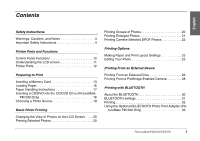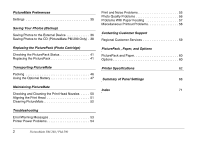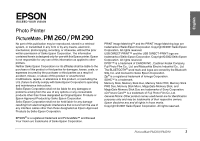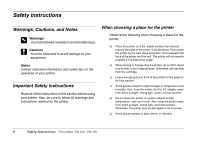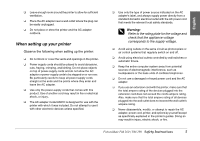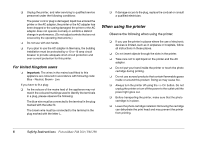Epson C11C694201 User Guide - Page 2
Replacing the PicturePack Photo Cartridge, Saving Your Photos Backup - photo printer
 |
UPC - 010343866225
View all Epson C11C694201 manuals
Add to My Manuals
Save this manual to your list of manuals |
Page 2 highlights
PictureMate Preferences Settings 35 Saving Your Photos (Backup) Saving Photos to the External Device 36 Saving Photos to the CD (PictureMate PM 290 Only) . 38 Replacing the PicturePack (Photo Cartridge) Checking the PicturePack Status 41 Replacing the PicturePack 41 Transporting PictureMate Packing 46 Using the Optional Battery 47 Maintaining PictureMate Checking and Cleaning the Print Head Nozzles . . . . . 50 Aligning the Print Head 51 Cleaning PictureMate 52 Troubleshooting Error/Warning Messages 53 Printer Power Problems 54 Print and Noise Problems 55 Photo Quality Problems 56 Problems With Paper Feeding 57 Miscellaneous Printout Problems 58 Contacting Customer Support Regional Customer Services 59 PicturePack , Paper, and Options PicturePack and Paper 60 Options 60 Printer Specifications 62 Summary of Panel Settings 68 Index 71 2 PictureMate PM 260 / PM 290