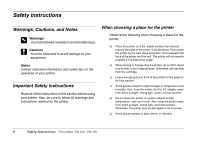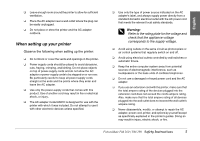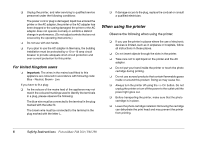Epson C11C694201 User Guide - Page 9
When storing the optional battery, When disposing of the optional battery, When handling photo
 |
UPC - 010343866225
View all Epson C11C694201 manuals
Add to My Manuals
Save this manual to your list of manuals |
Page 9 highlights
English When storing the optional battery ❏ When not using the printer for a long period of time, remove the battery from the printer and store them separately to avoid over-discharging the battery. ❏ Do not store the battery where the temperature or humidity is very high. ❏ Store the battery out of children's reach. When disposing of the optional battery Before disposing of the battery, make sure you discharge them completely. w Warning: ❏ Do not dispose of batteries as ordinary refuse. Instead, dispose of them in a collection or recycle box in accordance with local laws. ❏ Do not incinerate or dispose of the battery in fire. When handling photo cartridges Observe the following when handling photo cartridges: ❏ Do not shake photo cartridge after removing it from the bag; this can cause leakage. ❏ Do not remove or tear the label on the cartridge; this can cause leakage. ❏ Use the photo cartridge before the date printed on the cartridge carton. ❏ Do not dismantle photo cartridges or try to refill them. This could damage the print head. ❏ After bringing a photo cartridge inside from a cold storage site, allow it to warm up at room temperature for at least three hours before using it. ❏ Store photo cartridges in a cool, dark place. ❏ The IC chip on the photo cartridge retains a variety of cartridge-related information, such as the photo cartridge status so that the cartridge may be removed and reinstalled freely. PictureMate PM 260 / PM 290 Safety Instructions 9