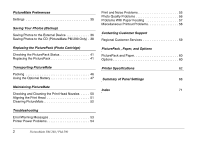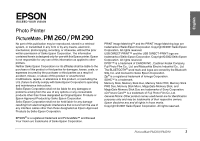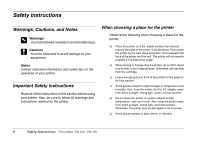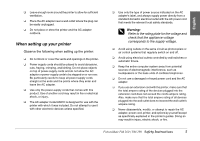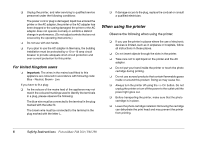Epson C11C694201 User Guide - Page 7
When using a memory card, When using LCD screen
 |
UPC - 010343866225
View all Epson C11C694201 manuals
Add to My Manuals
Save this manual to your list of manuals |
Page 7 highlights
English When using a memory card ❏ Use only memory cards compatible with the printer. See "Inserting a Memory Card" on page 13 When using LCD screen ❏ The LCD screen may contain a few small bright or dark spots, and because of its features it may have an uneven brightness. These are normal and do not indicate that it is damaged in any way. ❏ Only use a dry, soft cloth to clean the LCD screen. Do not use liquid or chemical cleansers. ❏ If the LCD screen on your printer's control panel is damaged, contact your dealer. If the liquid crystal solution gets on your skin, wash them thoroughly with soap and water. If the liquid crystal solution gets into your eyes, flush them immediately with water. If discomfort or vision problems remain after a thorough flushing, see a doctor immediately. ❏ Keep this printer at least 22 cm away from cardiac pacemakers. Radio waves from this printer may adversely affect the operation of cardiac pacemakers. ❏ Do not use this printer near automatically controlled devices such as automatic doors or fire alarms. Radio waves from this printer may adversely affect these devices, and could lead to accidents due to malfunction. ❏ If you use this printer on airplanes, where the use of electronic devices is limited, follow all instructions on the airplanes. When using the optional BLUETOOTH Photo Print Adapter (PictureMate PM 260 Only) Refer to the BLUETOOTH Photo Print Adapter's documentation for the safety instructions. When using BLUETOOTH wireless technology (PictureMate PM 290 Only) ❏ Do not use this printer inside medical facilities or near medical equipment. Radio waves from this printer may adversely affect the operation of electrical medical equipment. PictureMate PM 260 / PM 290 Safety Instructions 7