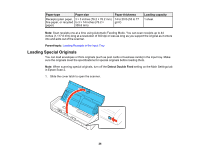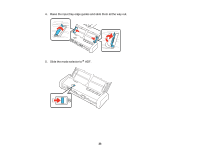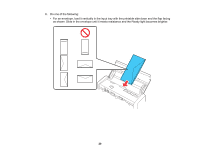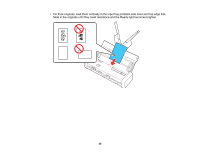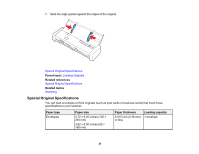Epson DS-320 Users Guide - Page 31
Special Original Specifications, Loading Originals, Scanning
 |
View all Epson DS-320 manuals
Add to My Manuals
Save this manual to your list of manuals |
Page 31 highlights
7. Slide the edge guides against the edges of the original. Special Original Specifications Parent topic: Loading Originals Related references Special Original Specifications Related topics Scanning Special Original Specifications You can load envelopes or thick originals (such as post cards or business cards) that meet these specifications in your scanner. Paper type Envelopes Paper size 4.72 × 9.25 inches (120 × 235 mm) 3.62 × 6.50 inches (92 × 165 mm) Paper thickness Loading capacity 0.015 inch (0.38 mm) 1 envelope or less 31

31
7.
Slide the edge guides against the edges of the original.
Special Original Specifications
Parent topic:
Loading Originals
Related references
Special Original Specifications
Related topics
Scanning
Special Original Specifications
You can load envelopes or thick originals (such as post cards or business cards) that meet these
specifications in your scanner.
Paper type
Paper size
Paper thickness
Loading capacity
Envelopes
4.72 × 9.25 inches (120 ×
235 mm)
3.62 × 6.50 inches (92 ×
165 mm)
0.015 inch (0.38 mm)
or less
1 envelope