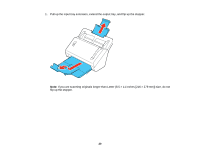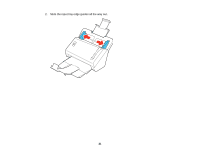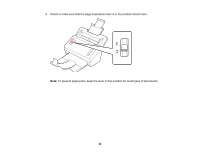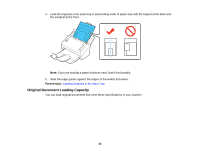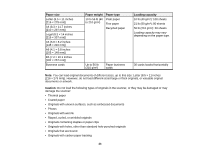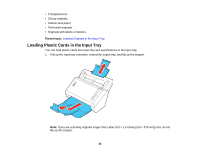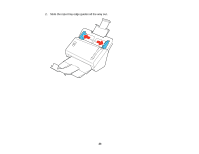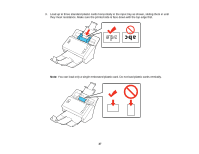Epson DS-760 User Manual - Page 23
Original Document Loading Capacity, Loading Originals in the Input Tray
 |
View all Epson DS-760 manuals
Add to My Manuals
Save this manual to your list of manuals |
Page 23 highlights
4. Load the originals in the input tray in descending order of paper size with the largest at the back and the smallest at the front. Note: If you are loading a paper business card, load it horizontally. 5. Slide the edge guides against the edges of the widest document. Parent topic: Loading Originals in the Input Tray Original Document Loading Capacity You can load original documents that meet these specifications in your scanner. 23
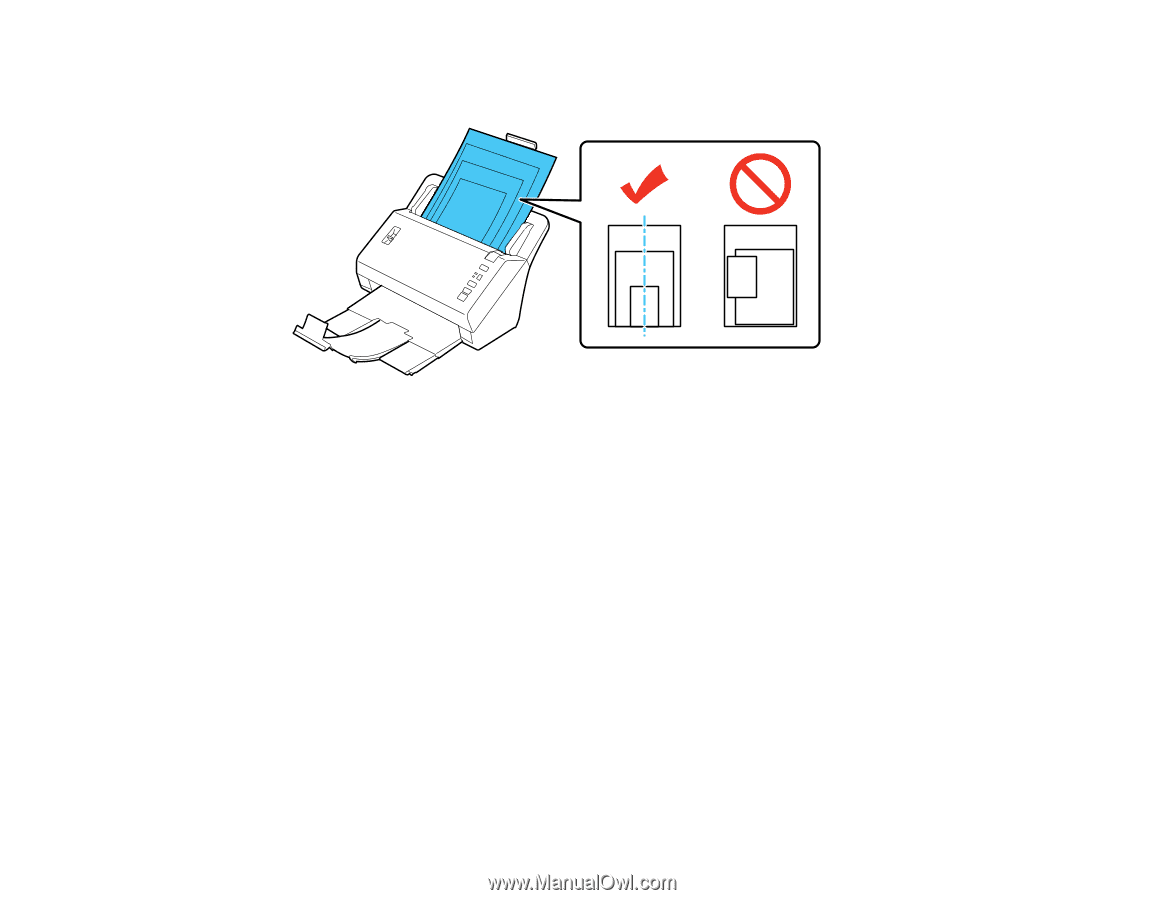
4.
Load the originals in the input tray in descending order of paper size with the largest at the back and
the smallest at the front.
Note:
If you are loading a paper business card, load it horizontally.
5.
Slide the edge guides against the edges of the widest document.
Parent topic:
Loading Originals in the Input Tray
Original Document Loading Capacity
You can load original documents that meet these specifications in your scanner.
23