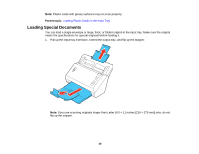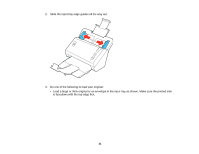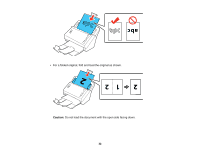Epson DS-760 User Manual - Page 35
Large or Thick Original Loading Capacity, Loading Originals, User Replaceable Epson Scanner Parts
 |
View all Epson DS-760 manuals
Add to My Manuals
Save this manual to your list of manuals |
Page 35 highlights
6. Set the page separation lever to the position shown here. Note: To prevent paper jams, make sure to set the separation lever back to its original position when scanning standard single- or multi- page documents. Large or Thick Original Loading Capacity Parent topic: Loading Originals Related references User Replaceable Epson Scanner Parts Page Separation Lever Large or Thick Original Loading Capacity You can load large, thick, or folded originals, or envelopes, that meet these specifications in your scanner. Note: You can load only one large, thick, or folded original, or envelope at a time. 35
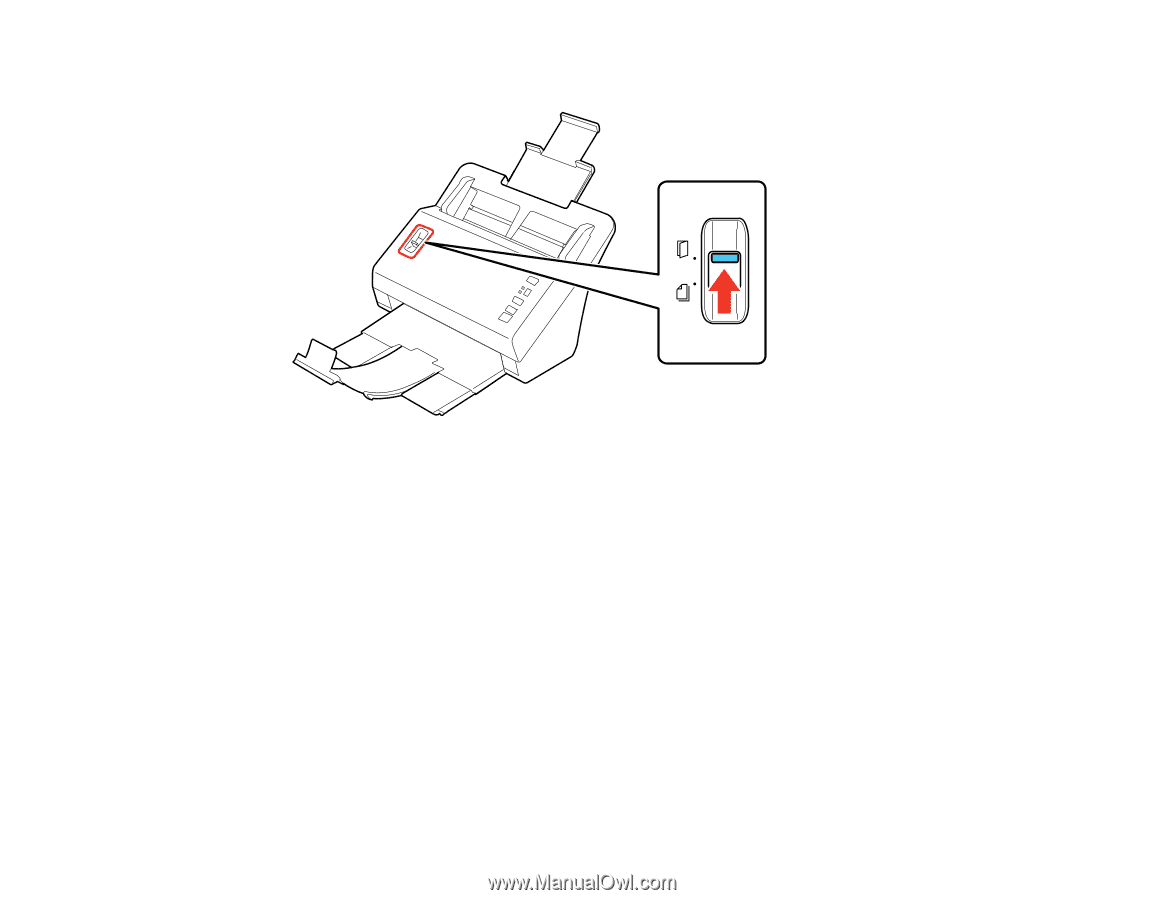
6.
Set the page separation lever to the position shown here.
Note:
To prevent paper jams, make sure to set the separation lever back to its original position when
scanning standard single- or multi- page documents.
Large or Thick Original Loading Capacity
Parent topic:
Loading Originals
Related references
User Replaceable Epson Scanner Parts
Page Separation Lever
Large or Thick Original Loading Capacity
You can load large, thick, or folded originals, or envelopes, that meet these specifications in your
scanner.
Note:
You can load only one large, thick, or folded original, or envelope at a time.
35