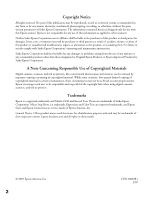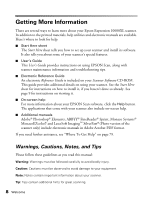Epson Expression 10000XL - Photo User Manual - Page 4
USING OPTIONAL EQUIPMENT, Loading s in the Automatic Document Feeder - expression - photo scanner
 |
View all Epson Expression 10000XL - Photo manuals
Add to My Manuals
Save this manual to your list of manuals |
Page 4 highlights
Enhancing Image Quality 33 Using Color Restoration 33 Using Unsharp Mask 34 Using Descreening 35 Using Backlight Correction 36 Using Dust Removal 37 Using Grain Reduction 38 Batch Scanning Photos and Film 39 Placing Your Photos 39 Previewing Your Images in Thumbnail Mode 40 Scanning With the a Start Button 42 Windows Vista or XP 42 Windows 2000 44 Chapter 3 USING OPTIONAL EQUIPMENT 45 Transparency Unit 46 Unpacking the Transparency Unit 46 Installing the Transparency Unit 47 Using the Transparency Unit 48 Automatic Document Feeder 55 Unpacking the Automatic Document Feeder 55 Installing the Automatic Document Feeder 56 Loading Pages in the Automatic Document Feeder 58 Scanning Your Document 60 Clearing Paper Jams 61 Network Image Express Interface Card 63 Setting Up Client Computers 63 Installing the Card in Your Scanner 63 Connecting the Scanner to Your Network 64 Setting Up EPSON Scan 65 4 Contents