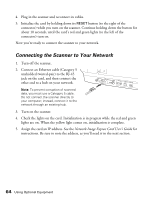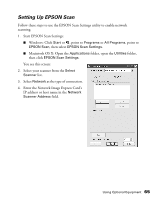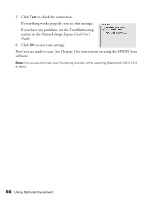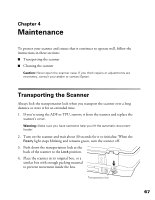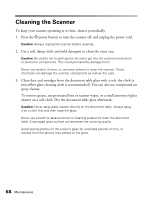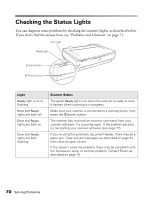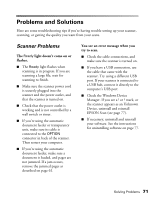Epson Expression 10000XL - Photo User Manual - Page 69
Solving Problems
 |
View all Epson Expression 10000XL - Photo manuals
Add to My Manuals
Save this manual to your list of manuals |
Page 69 highlights
Chapter 5 Solving Problems This chapter gives you the basics for diagnosing and solving problems. It also tells you how to uninstall your scanner software, and how to contact Epson in case you need help. If the scanner's Error light is on or flashing, see "Checking the Status Lights" in the next section to determine the reason. Otherwise check for solutions in these sections: ■ Scanner Problems ■ Software Problems ■ Quality Problems If you're unable to solve the problem yourself, see "Where To Get Help" on page 79. Tip: It's a good idea to check Epson's support web site periodically for possible updates to your scanner software. Visit epson.com/support and check to see if there is new software available, free of charge, for downloading to your computer. Downloading instructions are posted for your convenience. 69