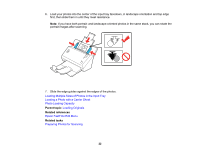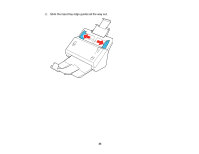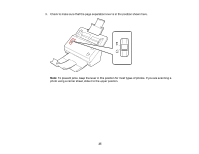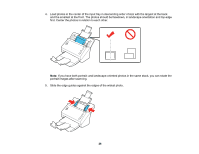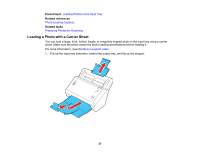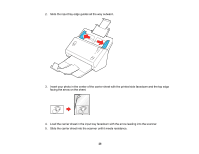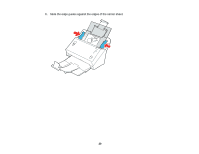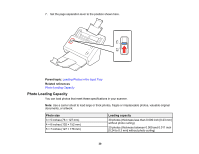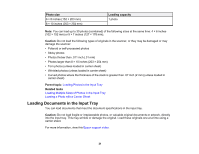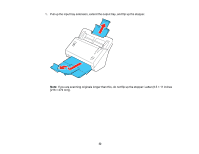Epson FastFoto FF-640 Users Guide - Page 27
Loading a Photo with a Carrier Sheet, Loading Photos in the Input Tray, Photo Loading Capacity
 |
View all Epson FastFoto FF-640 manuals
Add to My Manuals
Save this manual to your list of manuals |
Page 27 highlights
Parent topic: Loading Photos in the Input Tray Related references Photo Loading Capacity Related tasks Preparing Photos for Scanning Loading a Photo with a Carrier Sheet You can load a large, thick, folded, fragile, or irregularly shaped photo in the input tray using a carrier sheet. Make sure the photo meets the photo loading specifications before loading it. For more information, view this Epson support video. 1. Pull up the input tray extension, extend the output tray, and flip up the stopper. 27

27
Parent topic:
Loading Photos in the Input Tray
Related references
Photo Loading Capacity
Related tasks
Preparing Photos for Scanning
Loading a Photo with a Carrier Sheet
You can load a large, thick, folded, fragile, or irregularly shaped photo in the input tray using a carrier
sheet. Make sure the photo meets the photo loading specifications before loading it.
For more information, view this
Epson support video
.
1.
Pull up the input tray extension, extend the output tray, and flip up the stopper.