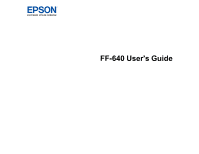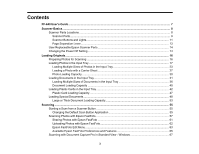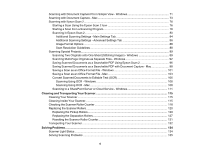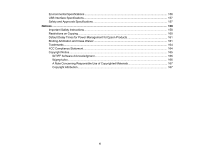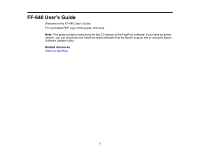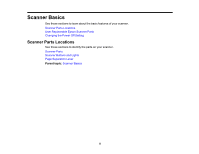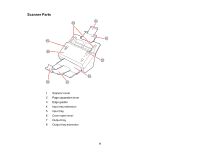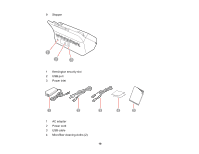5
Scanner Does Not Turn On or Turns Off Unexpectedly
...............................................................
136
Scanner Button Does Not Work as Expected
..............................................................................
136
Scanning Software Does Not Operate Correctly
.........................................................................
137
Cannot Share or Upload Photos Using FastFoto
.........................................................................
137
Cannot Start Epson Scan 2
.........................................................................................................
138
Original Feeds Incorrectly in Scanner
..........................................................................................
138
Original Jams in Scanner
.............................................................................................................
139
Scanning is Slow
.........................................................................................................................
141
Solving Scanned Image Quality Problems
.......................................................................................
142
Image Consists of a Few Dots Only
.............................................................................................
143
Straight Lines in an Image Appear Crooked
................................................................................
143
Image is Distorted or Blurry
.........................................................................................................
143
Image Colors are Patchy at the Edges
........................................................................................
144
Image is Too Dark
.......................................................................................................................
144
Scanned Image Colors Do Not Match Original Colors
.................................................................
144
Back of Original Image Appears in Scanned Image
....................................................................
145
Scanned Characters are Blurry
...................................................................................................
145
Characters are not Recognized During Conversion to Editable Text (OCR)
...............................
145
Ripple Patterns Appear in an Image
............................................................................................
146
Spots or Lines Appear in All Scanned Images
.............................................................................
146
Streaks Appear in All Scanned Images
.......................................................................................
148
Scanned Image is Cropped
.........................................................................................................
148
Resetting the Epson Scan 2 Settings
..........................................................................................
149
Uninstall Your Scanner Software
......................................................................................................
149
Uninstalling Scanner Software - Windows
...................................................................................
150
Uninstalling Scanner Software - Mac
...........................................................................................
150
Where to Get Help
............................................................................................................................
151
Technical Specifications
........................................................................................................................
153
Windows System Requirements
......................................................................................................
153
Mac System Requirements
..............................................................................................................
153
General Specifications
.....................................................................................................................
154
Dimension Specifications
.................................................................................................................
155
Electrical Specifications
...................................................................................................................
155