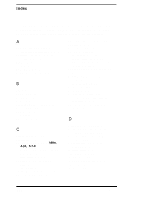Epson LQ-2500 User Manual - Page 181
Liquid Crystal Display LCD
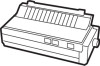 |
View all Epson LQ-2500 manuals
Add to My Manuals
Save this manual to your list of manuals |
Page 181 highlights
E Edge tab, 1-9- 10 Elite. See 12 pitch Emphasized printing, 5-6 ESUP module, 5-8 ESCape codes, 4-2 - 3 See also Commands F 15 pitch, 5-4 - 5 Font cartridges, 5-3 Fonts, 2-1, 2-10, 5-1 -3, C-1 -2 selection, 1-8 self test, 1-13- 14 Foreign language characters. See international characters FORM FEED, 1-8 Forms, multi-part, 3-1 G Graphics, 6-1-11 commercial programs, 4 -10. 6-1 troubleshooting, D-4 H Hex dump mode, D-5 - 6 Hexadecimal system, 4-3 sending commands, 4-11 I IBM PC BASIC, 6-9 IBM and compatible solutions, D-7 Icons, 1-1 1 Identity modules, 5-3 IEEE interface, F-2 Indicator lights, 1-6 - 9, 2-2 Initialization, 1-6, E-1 -2 installing software, 4-3-12 Interfaces, choosing, 1-15- 16 IEEE, F-2 optional, F-1 - 8 parallel, 2-14, H-1 -2 serial, 2-14, H-3-4 specifications, H-1 - 4 International characters, 5-8 - 9 character tables, B-3 Italics, 4 -11-12 Italic character set, 5-1 K Knob, paper feed, 1-2 L Labels, 3-7 Letter Quality 1-8 Levers, 1-11-12 Lights, 1-6-9, 2-2 LINE FEED, 1-1-8 Liquid Crystal Display (LCD), 1-6, 2-1 Load Macro mode, 2-3 - 7 Loading paper. See Paper M Macros, 2- 1, 2-4 - 5 default, 1-13, 2-4 entering, 2-2 preset, 2-1, 2-4 -5 save, 2-11-12 Maintenance, D-7 Master Select, C-3 - 4 Menu, SelecType, 2-3 Microsoft BASIC, 4 -11 Moving the printer, D-8 IN-2 Index