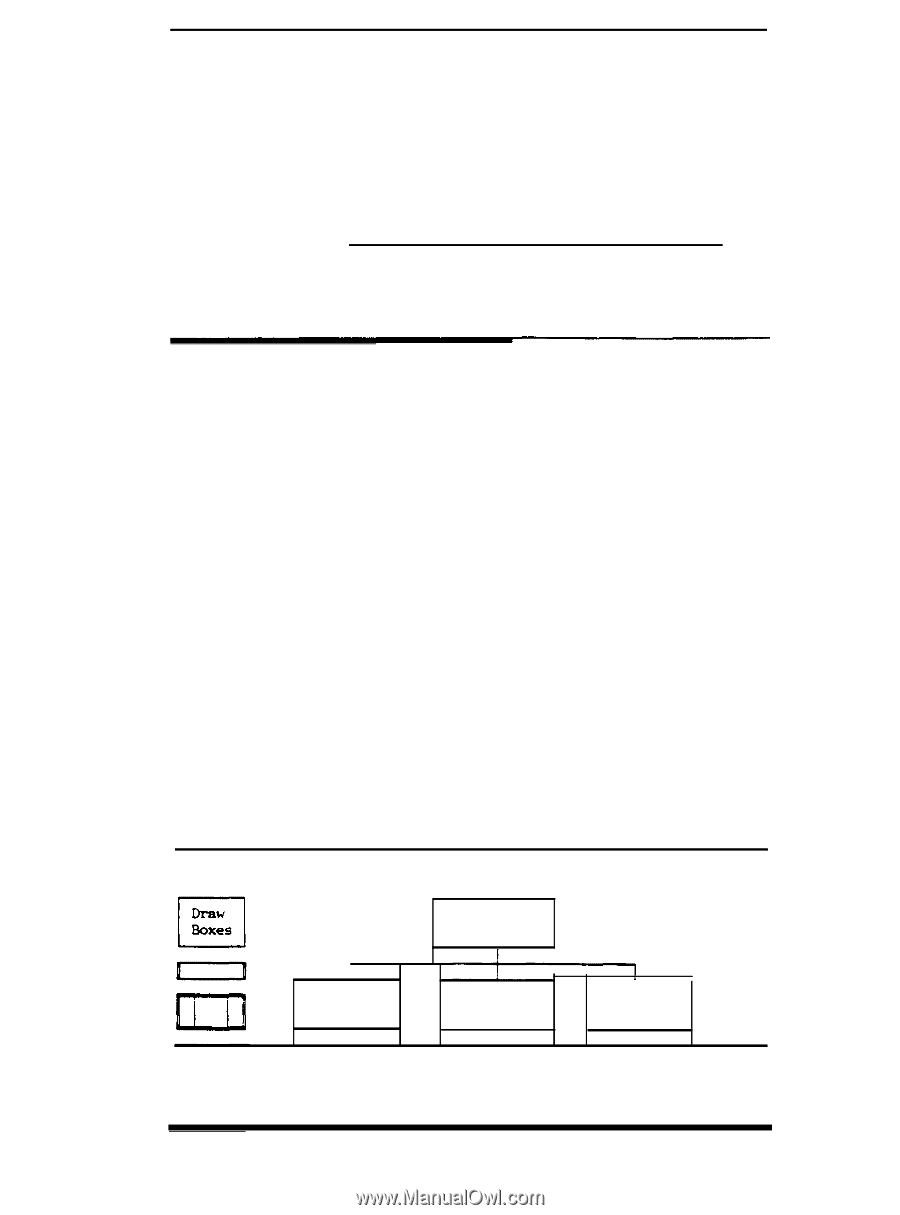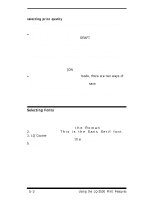Epson LQ-2500 User Manual - Page 73
Using Character Tables and Sets, two built-in, italic
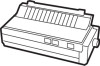 |
View all Epson LQ-2500 manuals
Add to My Manuals
Save this manual to your list of manuals |
Page 73 highlights
Superscripts and subscripts can be used for printing footnote numbers and mathematical formulas. The example below shows underlining and superscripts and subscripts combined in a mathematical formula H20 E=mc2 average = (a + a a ) _ 1 2 n n Using Character Tables and Sets The LQ-2500 has two built-in methods of generating characters. One method uses the CC (Character Generator) Tables, the other method uses the characters stored in the international character sets. The CC tables The CG Table setting in SelecType has three options: Italic, Graphic, and Download. To see the difference between the italic and Graphic character tables, refer to Appendix B. The Graphic option gives you the greatest flexibility with most application programs. includmg word processors and spreadsheets. The Graphic option allows you. or the program you're using, to take advantage of Epson's Character Graphics set. With character graphics, you can still use the different fonts, styles. and widths, but you also get graphics characters for charts, diagrams, and other uses. And you still get italic characters. Sane of the great dungs you can do Diagrams President and CEO I V.P. Finance V.P. Sales V.P. Planning Using the LQ-2500 Print Features 5-7