Epson LQ-2500 User Manual - Page 58
Word Processors, Installation or setup, driver. - printer driver
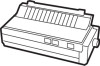 |
View all Epson LQ-2500 manuals
Add to My Manuals
Save this manual to your list of manuals |
Page 58 highlights
Processors, Spreadsheets, and Graphics programs. In addition, a brief explanation of programming languages is also included at the end of the chapter. Word Processors In many ways, word processors demand the most from your printer. When you create and print a document, you may change print styles and fonts, reformat pages, add headers and footers, and use bold, italic, and other effects. The LQ-2500 is capable of producing a vast array of different print styles and effects, as shown in Chapter 5. However, you may have to spend some time working with your word processor to take full advantage of the LQ's capabilities. Installation or setup The most important step in preparing your word processor is selecting the correct printer from Table 4-1. When you select a printer from a programs list of printers, you're actually selecting a printer driver. A printer driver contains specific commands and instructions that let your word processor use all of your printer's features and capabilities. If your program doesn't have a selection (or driver) for the LQ-2500 (or another LQ), then you might have to select FX Your LQ would still print, but because the FX has fewer features than the LQ series, your program could not take full advantage of the LQ. (For this reason, you should consider contacting the program manufacturer if the program doesn't list the LQ-2500 or another LQ.) In the same installation section where you select a printer driver, some word processors also let you choose among various options. These options may include method of paper feed, type of interface, availability of graphics characters, and others. If you're having specific problems with printing, you may be able to solve them by checking these custom options. 4-4 Using the LQ-2500 with Application Programs















