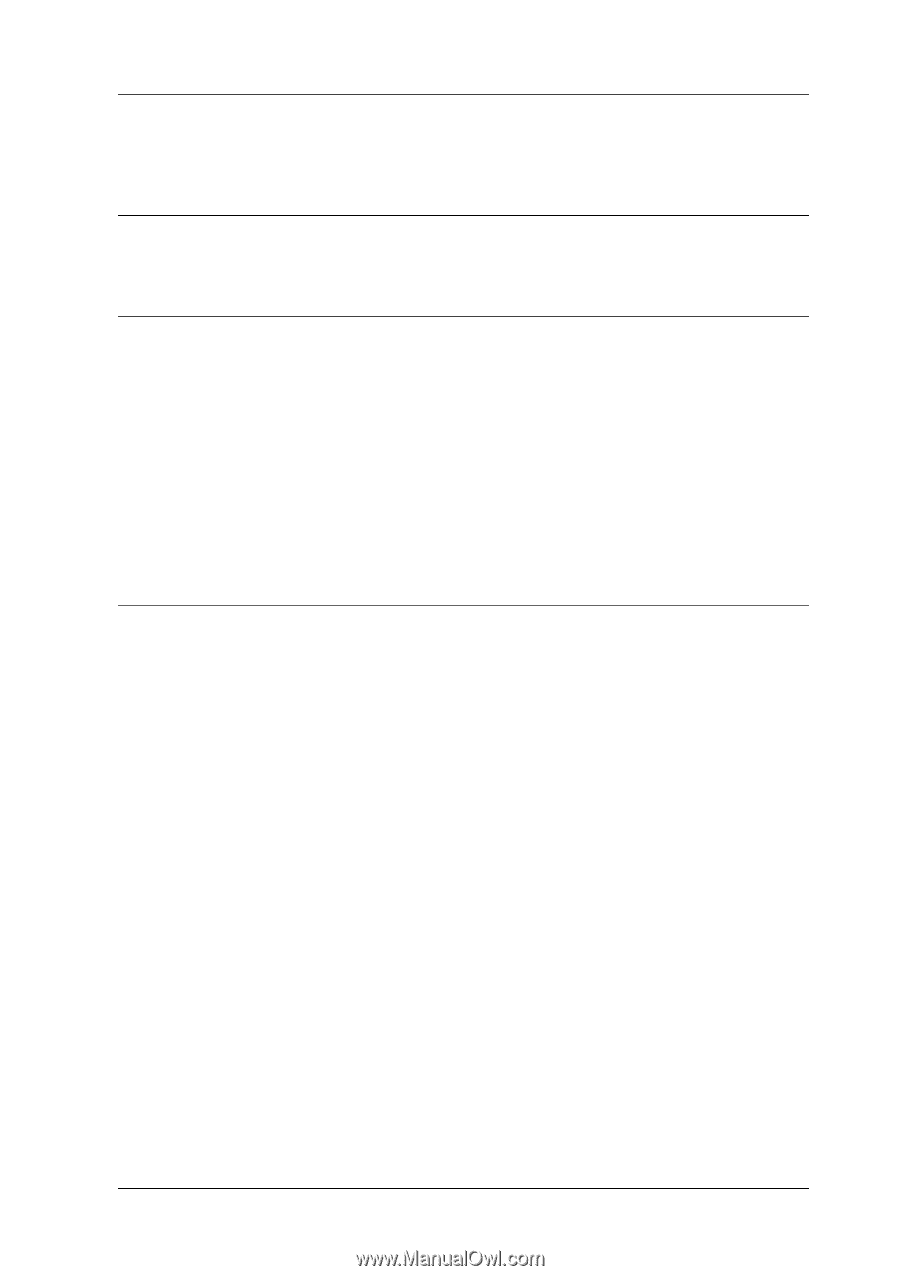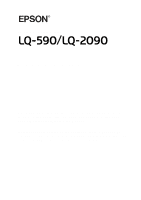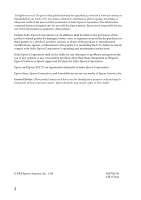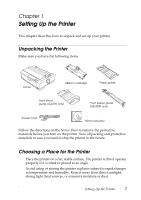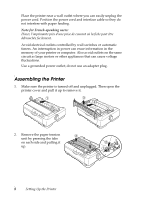3
Contents
Introduction
Options . . . . . . . . . . . . . . . . . . . . . . . . . . . . . . . . . . . . . . . . . . . . . . . . . . .
5
Chapter 1 -
Setting Up the Printer
Unpacking the Printer. . . . . . . . . . . . . . . . . . . . . . . . . . . . . . . . . . . . . . .
7
Choosing a Place for the Printer . . . . . . . . . . . . . . . . . . . . . . . . . . . . . .
7
Assembling the Printer . . . . . . . . . . . . . . . . . . . . . . . . . . . . . . . . . . . . . .
8
Connecting the Printer to Your Computer . . . . . . . . . . . . . . . . . . . .
11
Installing the Printer Software. . . . . . . . . . . . . . . . . . . . . . . . . . . . . . .
12
For DOS programs . . . . . . . . . . . . . . . . . . . . . . . . . . . . . . . . . . . .
15
Installing and Using the Online Reference Guide . . . . . . . . . . . . . .
15
Installing the Remote Configuration Manager . . . . . . . . . . . . . . . . .
15
Chapter 2 -
Paper Handling
Setting the Paper Release Lever . . . . . . . . . . . . . . . . . . . . . . . . . . . . .
17
Adjusting the Paper-Thickness Setting . . . . . . . . . . . . . . . . . . . . . . .
18
Loading Continuous Paper with the Front Push Tractor . . . . . . . .
19
Loading Continuous Paper with the Rear Push Tractor . . . . . . . . .
21
Loading Continuous Paper with the Pull Tractor . . . . . . . . . . . . . .
23
Removing paper from the pull tractor . . . . . . . . . . . . . . . . . . .
26
Loading Single Sheets with the Paper Guide . . . . . . . . . . . . . . . . . .
26
Loading Special Papers. . . . . . . . . . . . . . . . . . . . . . . . . . . . . . . . . . . . .
28
Continuous multipart forms . . . . . . . . . . . . . . . . . . . . . . . . . . . .
28
Single-sheet multipart forms . . . . . . . . . . . . . . . . . . . . . . . . . . .
28
Labels . . . . . . . . . . . . . . . . . . . . . . . . . . . . . . . . . . . . . . . . . . . . . . .
28
Envelopes. . . . . . . . . . . . . . . . . . . . . . . . . . . . . . . . . . . . . . . . . . . .
30
Postcards . . . . . . . . . . . . . . . . . . . . . . . . . . . . . . . . . . . . . . . . . . . .
30
Using the Micro Adjust Function . . . . . . . . . . . . . . . . . . . . . . . . . . . .
31
Adjusting the tear-off position . . . . . . . . . . . . . . . . . . . . . . . . . .
31
Adjusting the top-of-form position . . . . . . . . . . . . . . . . . . . . . .
33