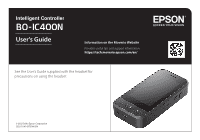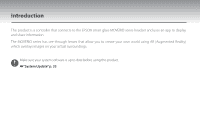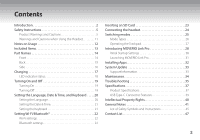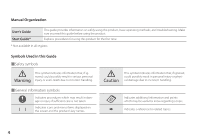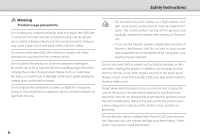3
Contents
Introduction
...........................................
2
Safety Instructions
.....................................
5
Product Warnings and Cautions
...........................
5
Warnings and Cautions when Using the Headset
.........
11
Notes on Usage
.......................................
12
Included Items
........................................
13
Part Names
...........................................
14
Front
....................................................
14
Back
.....................................................
15
Side
.....................................................
16
Charging
.............................................
17
LED indicator status
......................................
18
Turning On and Off
...................................
19
Turning On
..............................................
19
Turning Off
..............................................
19
Setting the Language, Date & Time, and Keyboard
.....
20
Setting the Language
....................................
20
Setting the Date & Time
..................................
21
Setting the Keyboard
....................................
21
Setting Wi-Fi/Bluetooth®
..............................
22
Wi-Fi settings
............................................
22
Bluetooth settings
.......................................
22
Inserting an SD Card
..................................
23
Connecting the headset
...............................
24
Switching modes
.....................................
25
Mode Types
.............................................
26
Operating the Trackpad
..................................
27
Introducing MOVERIO Link Pro
........................
28
Initial Startup Settings
...................................
30
Launching MOVERIO Link Pro
............................
31
Installing Apps
........................................
32
System Update
.......................................
33
Support Information
.....................................
33
Maintenance
..........................................
34
Troubleshooting
......................................
35
Specifications
.........................................
37
Product Specifications
...................................
37
USB Type-C Connector Features
..........................
39
Intellectual Property Rights. . . . . . . . . . . . . . . . . . . . . . . . . . . .40
General Notes
........................................
41
List of Safety Symbols and Instructions
...................
45
Contact List
...........................................
47