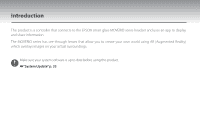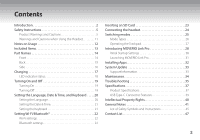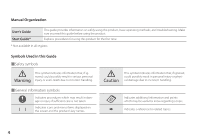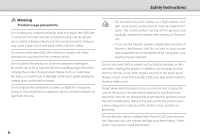Epson Moverio BT-45CS Users Guide - BO-IC400N Intelligent Controller - Page 7
Product abnormality precautions, USB certified product to connect to the USB Type-C connector. Us
 |
View all Epson Moverio BT-45CS manuals
Add to My Manuals
Save this manual to your list of manuals |
Page 7 highlights
Safety Instructions Additionally, being suddenly dazzled by the light can cause an injury to occur. Do not touch this product or the USB Type-C connector with wet hands. Otherwise, it may result in fire, burns, electric shock, and so on. Note the following points when inserting/removing all connectors. • Do not apply excessive force such as pulling on the cables. • Insert straight into/remove straight out of the connector port. Incomplete or incorrect connections could result in fire, burns, electric shock, and so on. Make sure you use the USB cable supplied with the product or a USB certified product to connect to the USB Type-C connector. Using a cable that is not USB certified could result in fire, burns, electric shock, or damage to the product due to incorrect wiring. For your own safety, do not use a commercially available conversion adapter or extension cable when using the USB Type-C connector. Do not press too hard on the touch panel display or operate it with pointed objects. If the panel is scratched it may cause a malfunction or damage to occur. In the following cases, the touch panel display may not work even if you touch it. These actions could also cause a malfunction. • Operating when wearing gloves. • Operating when your fingers are wet with sweat or water. • Operating when the touch panel display is wet. Operating in wa- ter. • Operating when a protective sheet or sticker is attached. • Operating when a foreign object is on the operating surface. Do not throw the product into a fire and do not heat the product. Do not place combustible items, such as candles, near this product. Doing so may result in heat, fire, or explosion. Warning Product abnormality precautions In the following situations, turn off the power immediately (if the product is being charged, disconnect the USB cable to stop charging), and contact your local dealer or the Epson service call center. Continuing to use under these conditions may result in fire or electric shock. Do not try to repair this product yourself. • If you see smoke, or notice any strange odors or noises. • If any water, beverages, or foreign objects get into the product. • If the product was dropped or the case was damaged. • If the touch panel display or the camera glass was damaged Stop using the product if the product itself or the cable is damaged. Otherwise, it may result in fire or electric shock. 7