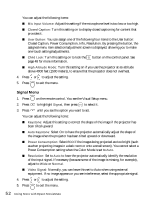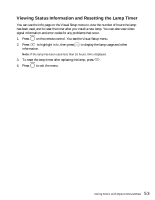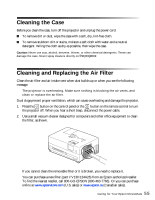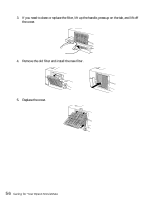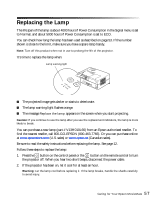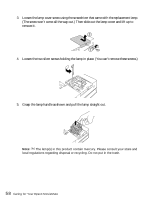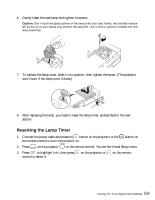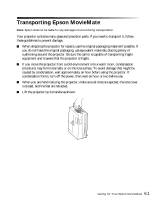Epson MovieMate 85HD User's Guide - Page 56
Remove the old filter and install the new filter., Replace the cover.
 |
View all Epson MovieMate 85HD manuals
Add to My Manuals
Save this manual to your list of manuals |
Page 56 highlights
3. If you need to clean or replace the filter, lift up the handle, press up on the tab, and lift off the cover. 4. Remove the old filter and install the new filter. 5. Replace the cover. 56 Caring for Your Epson MovieMate
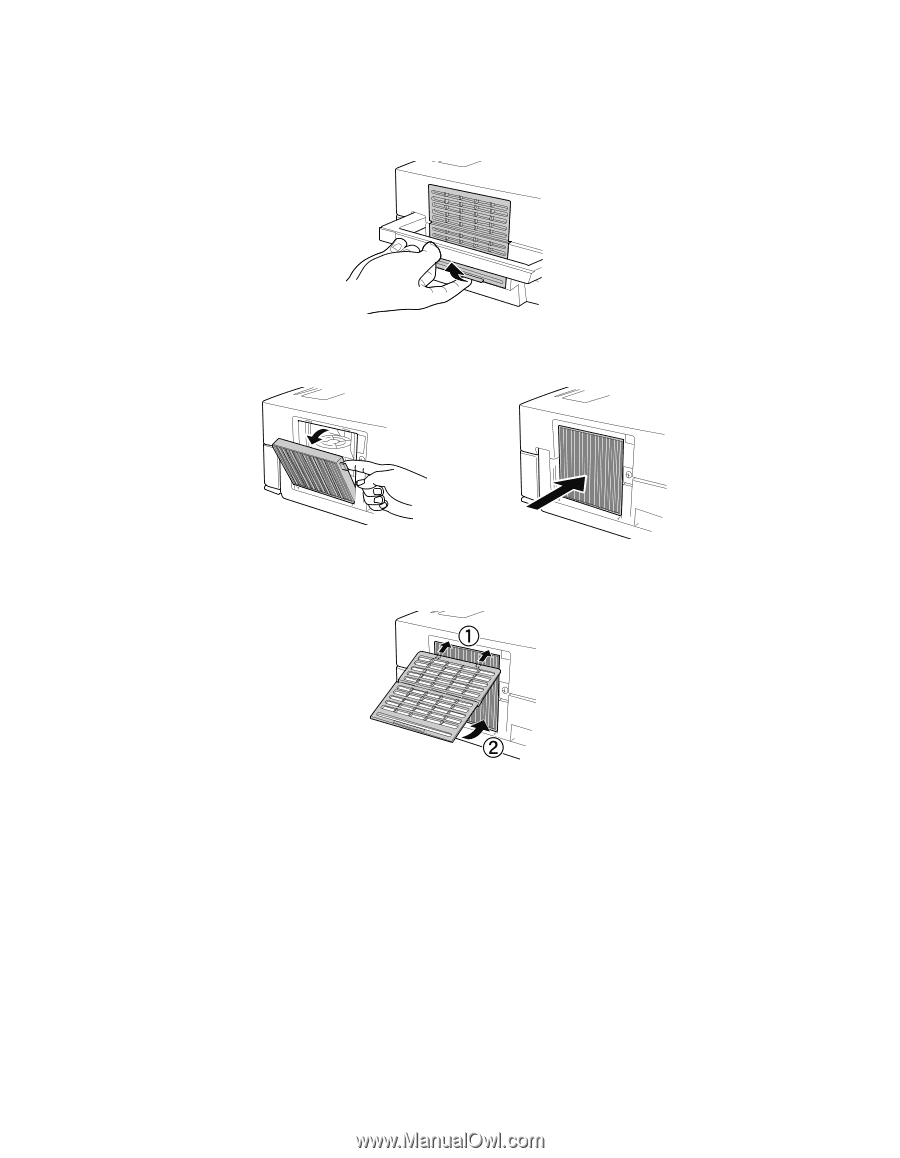
56
Caring for Your Epson MovieMate
3.
If you need to clean or replace the filter, lift up the handle, press up on the tab, and lift off
the cover.
4.
Remove the old filter and install the new filter.
5.
Replace the cover.