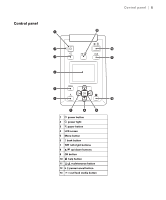Epson P20000 Quick Reference - Page 11
Firmly lift the lock lever to release it.
 |
View all Epson P20000 manuals
Add to My Manuals
Save this manual to your list of manuals |
Page 11 highlights
10 | Removing paper from the printer 3. Open the roll paper cover. 4. Adjust the paper guides to match the width of the roll paper. 5. Firmly lift the lock lever to release it. 6. Lift the roll out of the printer and place it on top of the paper guides.

10
|
Removing paper from the printer
3.
Open the roll paper cover.
4.
Adjust the paper guides to match the width of the roll paper.
5.
Firmly lift the lock lever to release it.
6.
Lift the roll out of the printer and place it on top of the paper guides.