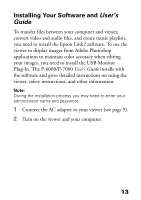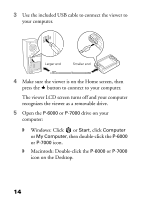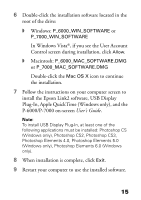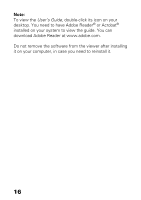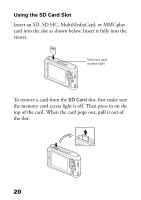Epson P6000 Basics - Page 17
Using Memory Cards, Inserting and Removing Memory Cards, Cards - pro
 |
UPC - 010343866812
View all Epson P6000 manuals
Add to My Manuals
Save this manual to your list of manuals |
Page 17 highlights
Using Memory Cards Follow the instructions in this section to insert a memory card and copy files to your P-6000/P-7000. Inserting and Removing Memory Cards The P-6000/P-7000 supports the following types of memory cards: ◗ CompactFlash (CF) memory card (Type2) and MicroDrive™ (3.3V) ◗ SD (Secure Digital) and SD HC™ (High Capacity) memory cards ◗ MultiMediaCard™ and MMCplus™ With a commercially available CompactFlash adapter, you can use many other types of memory cards in the CF Card slot, such as miniSD™, RS-MMC, Memory Stick® Duo, Memory Stick PRO Duo™, and xD-Picture Card™. 17

17
Using Memory Cards
Follow the instructions in this section to insert a memory
card and copy files to your P-6000/P-7000.
Inserting and Removing Memory
Cards
The P-6000/P-7000 supports the following types of
memory cards:
◗
CompactFlash (CF) memory card (Type2) and
MicroDrive
™
(3.3V)
◗
SD (Secure Digital) and SD HC
™
(High Capacity)
memory cards
◗
MultiMediaCard
™
and MMCplus
™
With a commercially available CompactFlash adapter,
you can use many other types of memory cards in the
CF Card slot, such as miniSD
™
, RS-MMC, Memory
Stick
®
Duo, Memory Stick PRO Duo
™
, and xD-Picture
Card
™
.