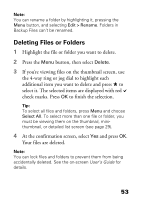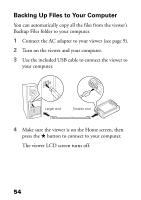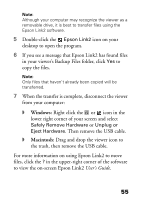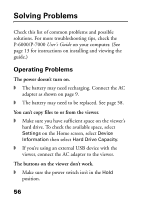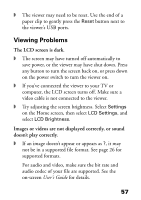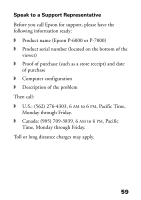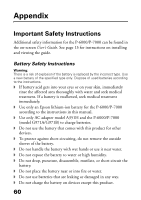Epson P6000 Basics - Page 55
Windows, Macintosh, Then remove the USB cable.
 |
UPC - 010343866812
View all Epson P6000 manuals
Add to My Manuals
Save this manual to your list of manuals |
Page 55 highlights
Note: Although your computer may recognize the viewer as a removable drive, it is best to transfer files using the Epson Link2 software. 5 Double-click the Epson Link2 icon on your desktop to open the program. 6 If you see a message that Epson Link2 has found files in your viewer's Backup Files folder, click Yes to copy the files. Note: Only files that haven't already been copied will be transferred. 7 When the transfer is complete, disconnect the viewer from your computer: ◗ Windows: Right click the or icon in the lower right corner of your screen and select Safely Remove Hardware or Unplug or Eject Hardware. Then remove the USB cable. ◗ Macintosh: Drag and drop the viewer icon to the trash, then remove the USB cable. For more information on using Epson Link2 to move files, click the ? in the upper-right corner of the software to view the on-screen Epson Link2 User's Guide. 55