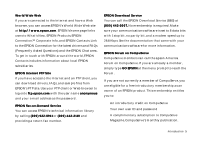Epson Photo Plus User Manual - Page 14
CHAP 1-GETTING STARTED, Getting to Know Your PhotoPlus Scanner - software
 |
View all Epson Photo Plus manuals
Add to My Manuals
Save this manual to your list of manuals |
Page 14 highlights
1 Getting Started scanner power adapter PhotoPlus Create Cool Stuff Fun Pak 1 T his chapter helps you get ready to use your PhotoPlus color photo scanner. It covers the following: ƒ Getting to know your PhotoPlus scanner ƒ Setting up your PhotoPlus scanner ƒ Installing your PhotoPlus Fun Pak software. Before you start, make sure you have everything shown at the left. Getting to Know Your PhotoPlus Scanner After you unpack your PhotoPlus color photo scanner, take a few minutes to learn about its features, as shown A on the following page. B Getting Started 1-1

Getting Started
1-1
A
B
1
1
Getting Started
scanner
power
adapter
PhotoPlus Create
Cool Stuff Fun Pak
his chapter helps you get ready to use your
PhotoPlus color photo scanner. It covers the
following:
❙
Getting to know your PhotoPlus scanner
❙
Setting up your PhotoPlus scanner
❙
Installing your PhotoPlus Fun Pak software.
Before you start, make sure you have everything shown
at the left.
Getting to Know
Getting to Know Your P
Your PhotoPlus
hotoPlus Scanner
Scanner
After you unpack your PhotoPlus color photo scanner,
take a few minutes to learn about its features, as shown
on the following page.
T