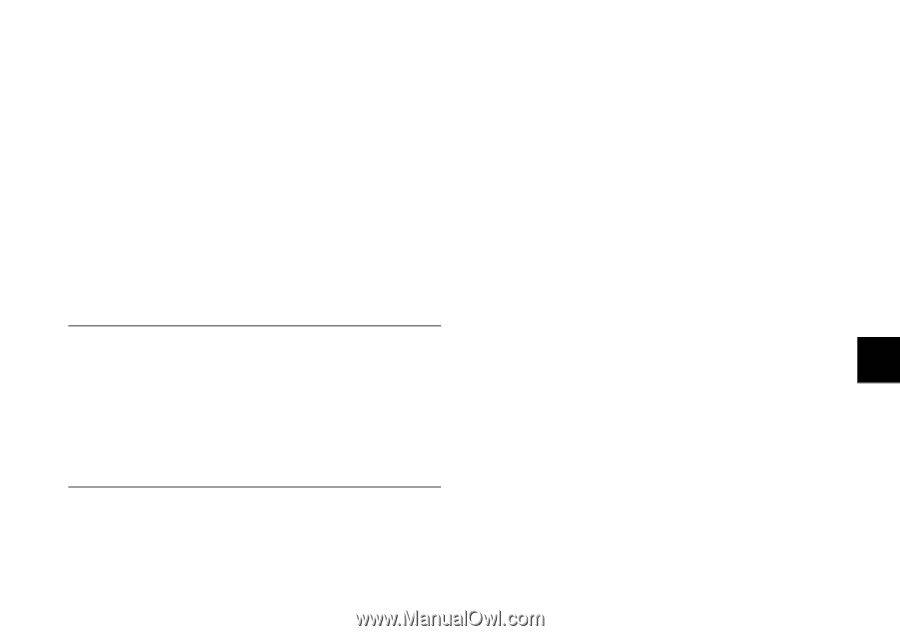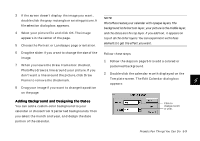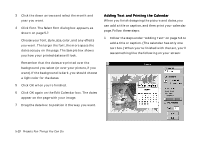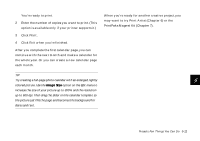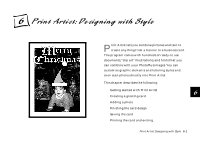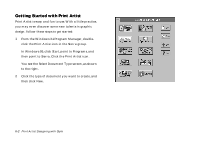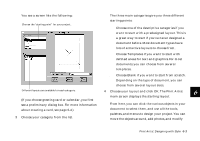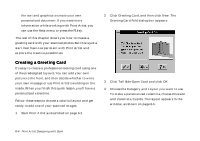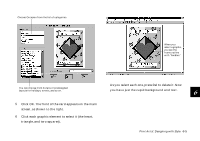Epson Photo Plus User Manual - Page 62
Image Size, PrintPaks Magnet Kit - photo editing
 |
View all Epson Photo Plus manuals
Add to My Manuals
Save this manual to your list of manuals |
Page 62 highlights
You're ready to print. 2 Enter the number of copies you want to print. (This option is available only if your printer supports it.) 3 Click Print. 4 Click Exit when you're finished. After you complete the first calendar page, you can continue with the next month and make a calendar for the whole year. Or you can create a new calendar page each month. When you're ready for another creative project, you may want to try Print Artist (Chapter 6) or the PrintPaks Magnet Kit (Chapter 7). TIP Try creating a full-page photo calendar with an enlarged, lightly 5 colored picture. Use the Image Size option on the Edit menu to increase the size of your picture up to 300% and the resolution up to 600 dpi. Then drag the slider on the calendar template so the picture just fills the page and becomes the background for dates and text. A B Projects: Fun Things You Can Do 5-11