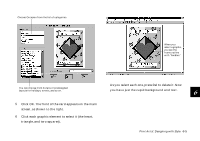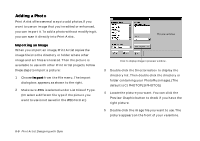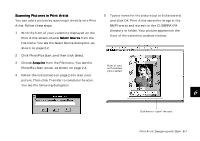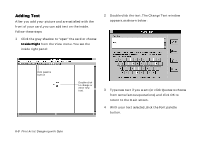Epson Photo Plus User Manual - Page 72
Select the Lacy Heart graphic and click OK. The, Type valentine in the Type Search Text box.
 |
View all Epson Photo Plus manuals
Add to My Manuals
Save this manual to your list of manuals |
Page 72 highlights
The Color palette appears: Insert Insert Color graphic fill palette The Graphics Grabber dialog box appears: Type here. Choose from list of graphics. Make sure Keywords is selected. Color palette 5 Click the color you want to use. Then click the Color palette button again and select Lightened. Click Customize if you want to experiment with color. 6 Click the Insert graphic button. 6-10 Print Artist: Designing with Style 7 Type valentine in the Type Search Text box. The Graphics box lists the available valentine pictures. When you select a picture, it appears in the window. 8 Select the Lacy Heart graphic and click OK. The inside left panel of the card displays the graphic on top of the color block. Now you can save and print your card.
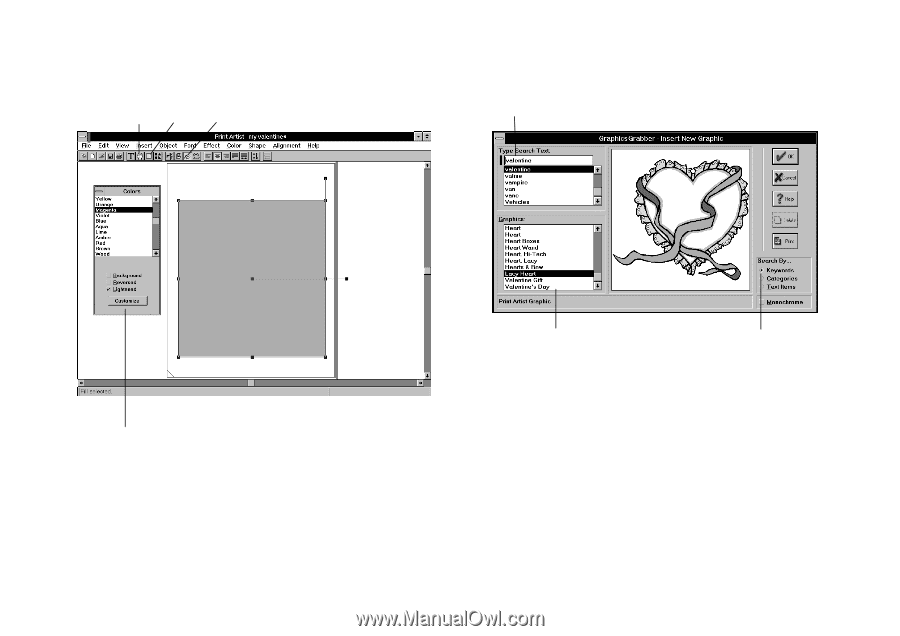
6-10
Print Artist: Designing with Style
The Color palette appears:
5
Click the color you want to use. Then click the Color
palette button again and select Lightened. Click
Customize if you want to experiment with color.
6
Click the Insert graphic button.
The Graphics Grabber dialog box appears:
7
Type valentine in the Type Search Text box. The
Graphics box lists the available valentine pictures.
When you select a picture, it appears in the window.
8
Select the Lacy Heart graphic and click OK. The
inside left panel of the card displays the graphic on
top of the color block.
Now you can save and print your card.
Insert
graphic
Color palette
Insert
fill
Color
palette
Make sure Keywords is selected.
Choose from list of graphics.
Type here.