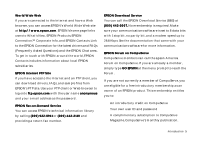Epson Photo Plus User Manual - Page 8
PhotoPlus Features, System Requirements, The PhotoPlus Create Cool Stuff Fun Pak comes with - se
 |
View all Epson Photo Plus manuals
Add to My Manuals
Save this manual to your list of manuals |
Page 8 highlights
PhotoPlus Features Here's what PhotoPlus can do for you: ƒ Automatically handles photographs, business cards, or other small images ƒ Automatically switches between a printer and scanner connected to the same port ƒ Scans and recognizes up to 16.7 million colors, along with grayscale and black and white line art ƒ Supports maximum enhanced resolutions of 1200 dpi ƒ Allows you to add color images to almost any standard Windows® application ƒ Lets you print on any color or black and white printer. The PhotoPlus Create Cool Stuff Fun Pak comes with the following easy-to-use software: ƒ EPSON PhotoPlus 2.0 image editing software for scanning, enhancing, organizing, and transforming your pictures with special effects ƒ Sierra® Print Artist™ 3.0 for creating photo greeting cards, banners, calendars, and much more ƒ PrintPaks™ Magnet Kit: everything your kids need to make nifty magnets with their own pictures, including interactive multimedia instructions, magnets, and special EPSON paper ƒ Corex® CardScan™ SE for scanning business cards and storing the information in an electronic address book. System Requirements ƒ IBM®-compatible PC with 486 or higher processor ƒ VGA monitor with at least 256-color display (16- or 24-bit video display adapter with 16.7 million colors recommended) ƒ 8MB RAM ƒ Hard disk drive with 50MB available ƒ Mouse or other pointing device ƒ Standard parallel printer port ƒ Double-speed or faster CD-ROM drive 2 Introduction