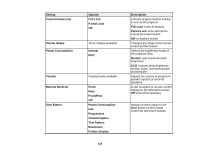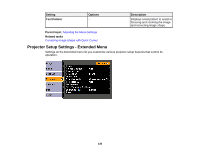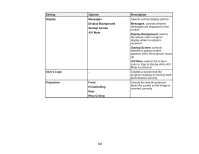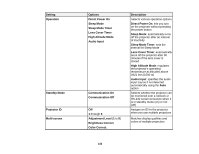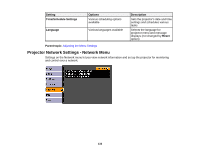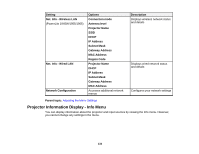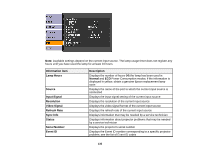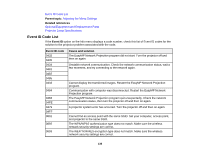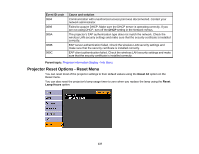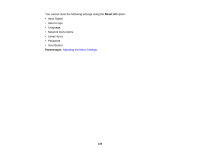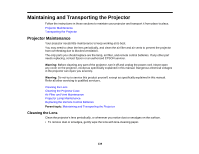Epson PowerLite 1940W User Manual - Page 134
Projector Information Display - Info Menu, Net. Info - Wired LAN
 |
View all Epson PowerLite 1940W manuals
Add to My Manuals
Save this manual to your list of manuals |
Page 134 highlights
Setting Net. Info - Wireless LAN (PowerLite 1945W/1955/1965) Net. Info - Wired LAN Network Configuration Options Connection mode Antenna level Projector Name SSID DHCP IP Address Subnet Mask Gateway Address MAC Address Region Code Projector Name DHCP IP Address Subnet Mask Gateway Address MAC Address Accesses additional network menus Description Displays wireless network status and details Displays wired network status and details Configures your network settings Parent topic: Adjusting the Menu Settings Projector Information Display - Info Menu You can display information about the projector and input sources by viewing the Info menu. However, you cannot change any settings in the menu. 134
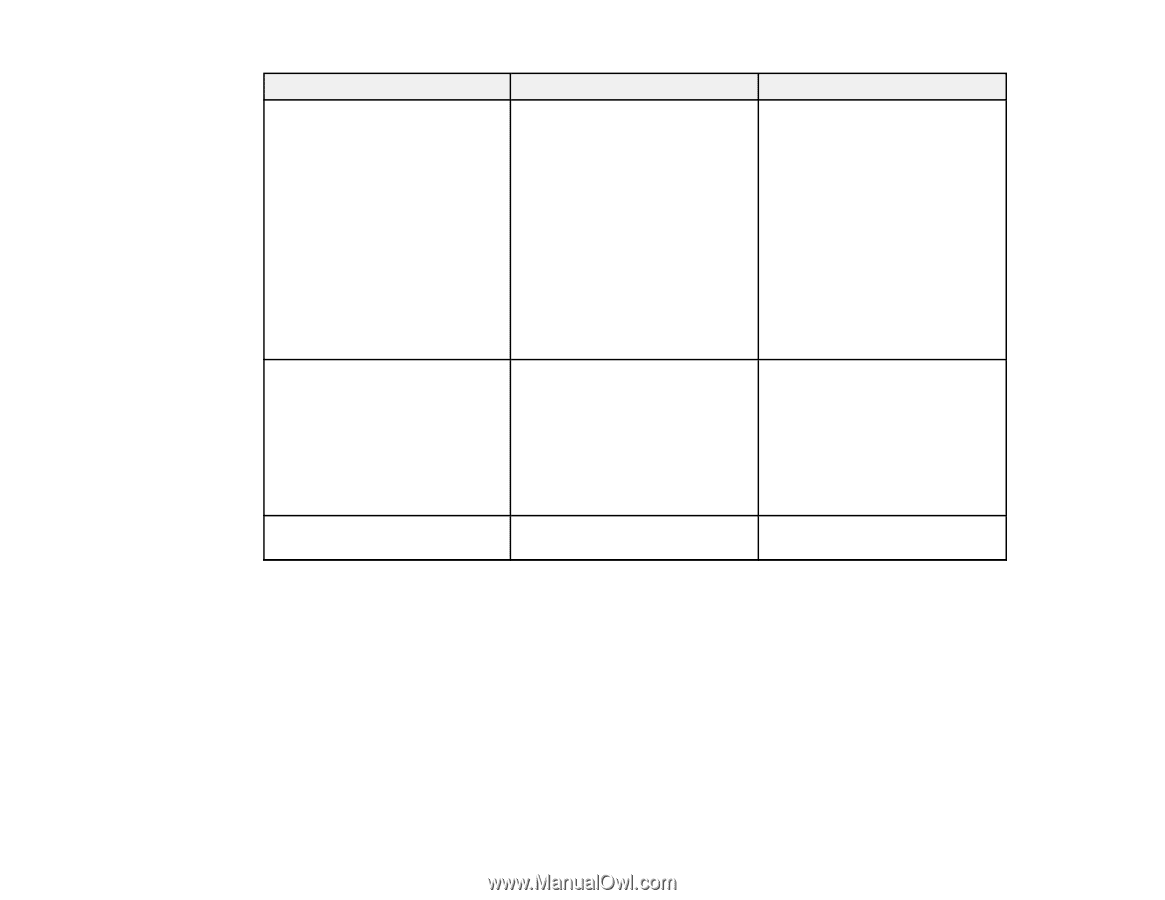
Setting
Options
Description
Net. Info - Wireless LAN
Connection mode
Displays wireless network status
and details
(PowerLite 1945W/1955/1965)
Antenna level
Projector Name
SSID
DHCP
IP Address
Subnet Mask
Gateway Address
MAC Address
Region Code
Net. Info - Wired LAN
Projector Name
Displays wired network status
and details
DHCP
IP Address
Subnet Mask
Gateway Address
MAC Address
Network Configuration
Accesses additional network
Configures your network settings
menus
Parent topic:
Adjusting the Menu Settings
Projector Information Display - Info Menu
You can display information about the projector and input sources by viewing the Info menu. However,
you cannot change any settings in the menu.
134