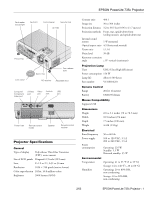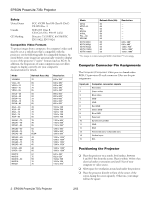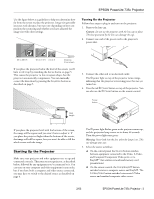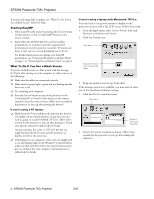Epson PowerLite 735c Product Information Guide
Epson PowerLite 735c Manual
 |
View all Epson PowerLite 735c manuals
Add to My Manuals
Save this manual to your list of manuals |
Epson PowerLite 735c manual content summary:
- Epson PowerLite 735c | Product Information Guide - Page 1
EPSON PowerLite 735c Projector Card reader access light Card slot Control panel Security lock Air filter Focus ring Lens cover Zoom ring Foot release lever RC receiver Adjustable foot Computer/ Component Video port S-Video port Video port Audio-In port USB port Power inlet Remote - Epson PowerLite 735c | Product Information Guide - Page 2
cord and 5 feet of your computer or video source. ❏ Allow space for ventilation around and under the projector. ❏ Place the projector directly in front of the center of the screen, facing the screen squarely. Otherwise, your image will not be square. 2 - EPSON PowerLite 735c Projector 2/03 - Epson PowerLite 735c | Product Information Guide - Page 3
to EasyMP™ (for wireless network and memory card presentations). ❏ On the remote control, the Comp/EasyMP button switches between a computer source and EasyMP. The S-Video/Video button switches between an S-Video source and standard composite video source. 2/03 EPSON PowerLite 735c Projector - 3 - Epson PowerLite 735c | Product Information Guide - Page 4
EPSON PowerLite 735c Projector If a projected image fails to appear, see "What To Do If You See a Blank Screen" below for help. Starting EasyMP 1. Select EasyMP as the source by pressing the Source button on the projector or the Comp/EasyMP button on the remote control. 2. Insert either the EPSON - Epson PowerLite 735c | Product Information Guide - Page 5
EPSON PowerLite 735c Projector If you're using a laptop with Macintosh OS X: You may need to set up your system to display on the projector screen as well as the LCD projector closer to or farther away from the screen. You can use the E-Zoom + or - buttons on the remote the projector by the lens; - Epson PowerLite 735c | Product Information Guide - Page 6
EPSON PowerLite 735c Projector You can also use the remote control to access the projector's Setting menu, where you can equipment plugged into the projector. 5. Replace the lens cap, retract the feet, and unplug the power cord. Caution: To avoid damaging the projector or lamp, never unplug the - Epson PowerLite 735c | Product Information Guide - Page 7
identifier. 4. From the Start menu, select EMP NS Connection. You see this screen: Select your projector If the connection is working properly, you see your projector listed as shown. If you have additional projectors on the network, they are also listed. 2/03 EPSON PowerLite 735c Projector - 7 - Epson PowerLite 735c | Product Information Guide - Page 8
EPSON PowerLite 735c Projector If you don't see any projectors listed, click Option, then click Switch LAN. Make sure the correct wireless network device is selected. (Sometimes another network device, such as an Ethernet card, may be selected.) If you don't see your wireless device but you're sure - Epson PowerLite 735c | Product Information Guide - Page 9
EPSON PowerLite 735c Projector 4. Optionally, insert additional images or create transition effects between slides, as described in "Adding Images and Transitions" below. 5. Click Save to let EMP EMP SlideMaker icon on your desktop to start the software continue with the instructions in the next - Epson PowerLite 735c | Product Information Guide - Page 10
slides manually using the remote projector for ventilation. Also, the air filter may be clogged. Clean or replace it, as described on page 11. Flashing red* Power is cut off because of an internal error in the projector. Unplug the projector and contact EPSON. 10 - EPSON PowerLite 735c Projector - Epson PowerLite 735c | Product Information Guide - Page 11
EPSON PowerLite 735c Projector - Flashing red** The lamp may be burned out. First make sure the lamp cover is securely installed. If that's not the problem, remove the lamp and replace it as described on page 12. - Red The projector has overheated, which turns the lamp off automatically. - Epson PowerLite 735c | Product Information Guide - Page 12
EPSON PowerLite 735c Projector Replacing the Lamp The projection lamp typically lasts for about 1500 hours of use. It is time to replace the lamp when: ❏ The projection image gets darker or starts to deteriorate. ❏ The lamp warning light is red or flashing red. ❏ The message LAMP REPLACE appears on - Epson PowerLite 735c | Product Information Guide - Page 13
EPSON PowerLite 735c Projector Optional Accessories Product Part number Replacement lamp and air filter V13H010L18 Carrying cases: Samsonite® wheeled soft case Slimline soft shoulder bag Notebook/projector soft shoulder bag ATA wheeled hardshell notebook/projector case ELPKS24 ELPKS31 ELPKS32

EPSON PowerLite 735c Projector
2/03
EPSON PowerLite 735c Projector
-
1
Projector Specifications
General
Type of display
Poly-silicon Thin Film Transistor
(TFT), active matrix
Size of LCD panels
Diagonal: 0.9 inch (22.9 mm)
Lens
F=1.9 to 2.1, f=31 to 36 mm
Resolution
1024
×
768 pixels (native format)
Color reproduction
24 bit, 16.8 million colors
Brightness
2000 lumens (ANSI)
Contrast ratio
400:1
Image size
30 to 300 inches
Projection distance
3.2 to 38.5 feet (0.96 to 11.7 meters)
Projection methods
Front, rear, upside-down front
(ceiling mount), and upside-down rear
Internal sound
system
1 W monaural
Optical aspect ratio
4:3 (horizontal:vertical)
Zoom ratio
1:1.16
Noise level
39 dB
Keystone correction
angle
±15° vertical (maximum)
Projection Lamp
Type
UHE (Ultra High Efficiency)
Power consumption
150 W
Lamp life
About 1500 hours
Part number
V13H010L18
Remote Control
Range
20 feet (6 meters)
Battery
CR2025 lithium
Mouse Compatibility
Supports USB
Dimensions
Height
2.8 to 3.1 inches (70 to 78.5 mm)
Width
10.9 inches (276 mm)
Depth
7.5 inches (190 mm)
Weight
4.4 lb (1.9 kg)
Electrical
Rated frequency
50 to 60 Hz
Power supply
100 to 120 VAC, 3.1 A
200 to 240 VAC, 1.5 A
Power
consumption
Operating: 225 W
Standby: 5.5 W
Network standby: 35 W
Environmental
Temperature
Operating: 41 to 95 °F (5 to 35 °C)
Storage: 14 to 140 °F (–10 to 60 °C)
Humidity
Operating: 20 to 80% RH,
non-condensing
Storage: 10 to 90% RH,
non-condensing
Speaker
Power inlet
Remote control
holder
Computer/
Component
Video port
S-Video
port
Audio-In
port
USB
port
Video
port
Remote control
receiver
Card reader
access light
Card slot
Control panel
Security lock
Air filter
Foot release
lever
Adjustable foot
Lens cover
Zoom ring
Focus ring
RC receiver