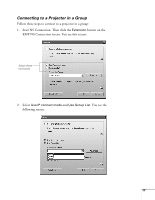Epson PowerLite 735c User Manual - Supplement - Page 15
address box, Enter a name for the group in the Connection Group box. Then
 |
View all Epson PowerLite 735c manuals
Add to My Manuals
Save this manual to your list of manuals |
Page 15 highlights
3. Click the Advanced button. You see this screen: 4. Enter a name for the group in the Connection Group box. Then enter the IP address of the projector you want to register in the IP address box: note You cannot use the addresses 0.0.0.0 or 255.255.255.255. 15

15
3.
Click the
Advanced
button. You see this screen:
4.
Enter a name for the group in the Connection Group box. Then
enter the IP address of the projector you want to register in the IP
address box:
note
You cannot use the addresses
0.0.0.0 or 255.255.255.255.