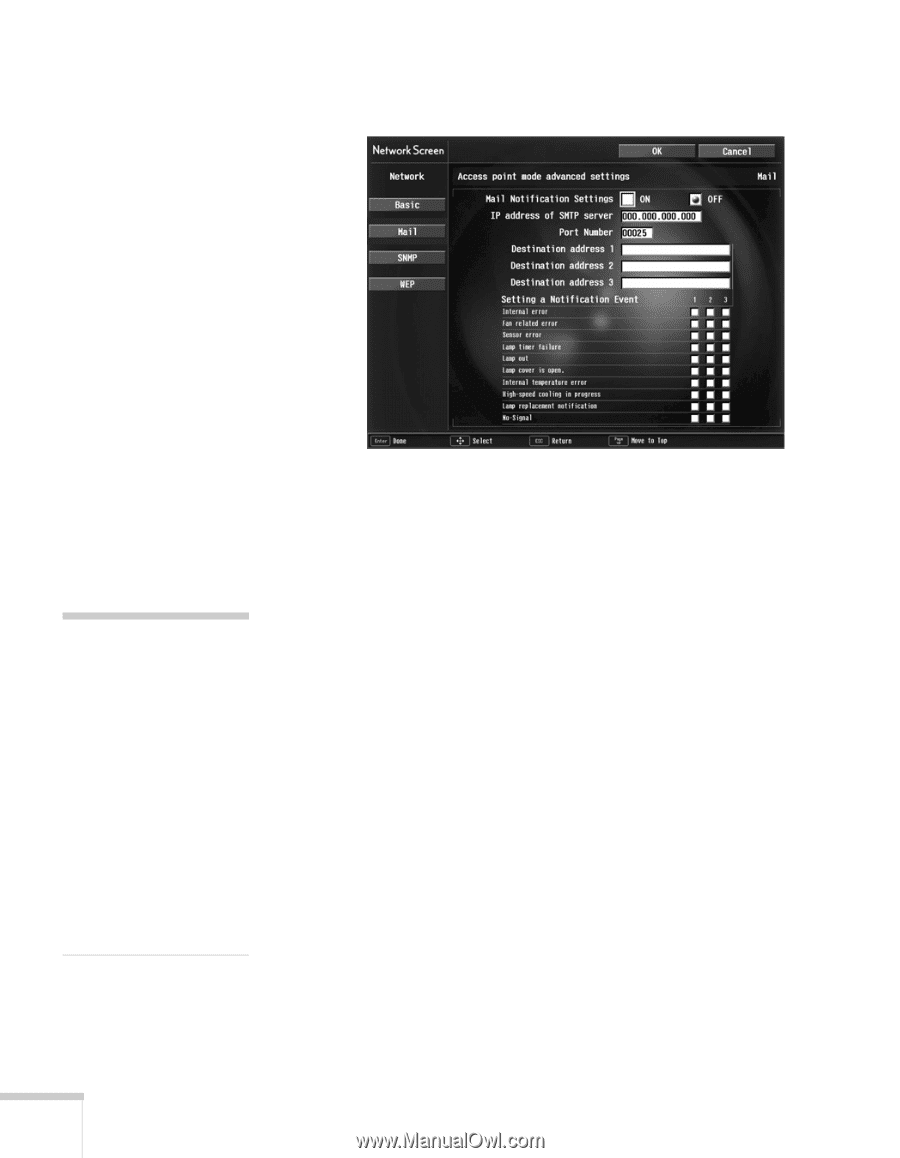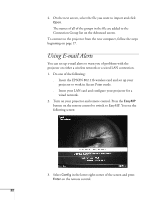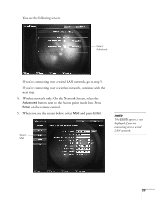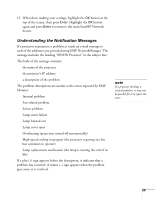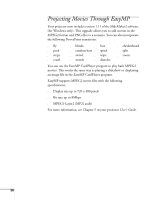Epson PowerLite 735c User Manual - Supplement - Page 24
For Mail Notification Settings, select
 |
View all Epson PowerLite 735c manuals
Add to My Manuals
Save this manual to your list of manuals |
Page 24 highlights
You see the following screen: note Use the up and down buttons on the remote control to enter letters and numbers. You will also see punctuation marks, such as a period (.) and symbols, such as @. When you see the letter or symbol you want, press Enter. Then press the right arrow to move to the next position. To correct a mistake, press the left arrow to return to the previous position. 6. For Mail Notification Settings, select ON and press Enter on the remote control. 7. Highlight the IP address of SMTP server box and press Enter. The outline of the box turns green to indicate you are in input mode. You can enter numbers between 0 and 255. However, you cannot use the following IP addresses: 255.255.255.255, 224.0.0.0, or 127.x.x.x (where x is a number between 0 and 255). 8. Highlight the Port Number box and press Enter. Then enter the SMTP server port number. The default value is 25, but you can enter numbers between 1 and 65535. 9. Highlight the box for Destination address 1 and press Enter. Enter the e-mail address for the first computer that you want to receive e-mail alerts. You can enter a maximum of 53 single-byte alphanumeric characters. 10. If you want to send e-mail alerts to one or two other computers, enter addresses for those computers in Destination address 2 and Destination address 3. 11. Select the conditions under which an e-mail alert will be sent. 24