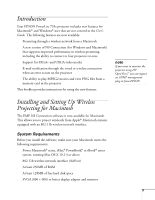Epson PowerLite 735c User Manual - Supplement - Page 3
Introduction, Installing and Setting Up Wireless Projecting for Macintosh, System Requirements
 |
View all Epson PowerLite 735c manuals
Add to My Manuals
Save this manual to your list of manuals |
Page 3 highlights
Introduction Your EPSON PowerLite 735c projector includes new features for Macintosh® and Windows® user that are not covered in the User's Guide. The following features are now available: ■ Presenting through a wireless network from a Macintosh ■ A new version of NS Connection (for Windows and Macintosh) that supports improved performance in wireless presenting, including the ability to connect to four projectors at once ■ Support for SXGA+ and UXGA video modes ■ E-mail notification through the wired or wireless connection when an error occurs on the projector ■ The ability to play MPEG2 movies and view PNG files from a memory card in the projector This booklet provides instructions for using the new features. note If you want to monitor the projector using HP OpenView™ , you can request an SNMP management plug-in from EPSON. Installing and Setting Up Wireless Projecting for Macintosh The EMP NS Connection software is now available for Macintosh. This allows you to project wirelessly from Apple® Macintosh systems equipped with an 802.11b wireless network interface. System Requirements Before you install the software, make sure your Macintosh meets the following requirements: ■ Power Macintosh® series, iMac®, PowerBook®, or iBook® series system, running Mac OS X 10.2.4 or above ■ 802.11b wireless network interface (AirPort) ■ At least 256MB of RAM ■ At least 128MB of free hard disk space ■ SVGA (800 × 600) or better display adapter and monitor 3