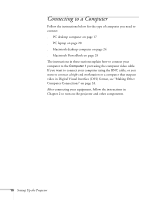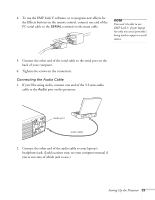Epson PowerLite 8100NL User Manual - Page 24
Connecting the Mouse and Serial Cables, Make sure the DVI/VGA
 |
View all Epson PowerLite 8100NL manuals
Add to My Manuals
Save this manual to your list of manuals |
Page 24 highlights
3. Connect one end of the computer video cable to the projector's Computer 1 (VGA) port. 4. Make sure the DVI/VGA DVI/VGA switch (slide to right) switch on the back panel is flipped to the right, as shown. Computer 1 If necessary, use the tip of a Computer 2 /Component Video ballpoint pen to slide it over. R/Cr/Pr G/Y B/Cb/Pb H/C Sync V Sync 5. Connect the other end of the computer video cable to the computer's video port. 6. Tighten the screws on the connectors. Connecting the Mouse and Serial Cables To use the remote control as a mouse or use the EMP Link V software, follow the steps below. This illustration shows the connections you'll be making: 9-pin serial cable PS/2 or USB cable Mouse/Com port main cable 1. Connect the round end of the main cable to the projector's Mouse/Com port, as shown. 18 Setting Up the Projector