Epson R1900 Product Information Guide
Epson R1900 - Stylus Photo Color Inkjet Printer Manual
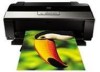 |
UPC - 010343866058
View all Epson R1900 manuals
Add to My Manuals
Save this manual to your list of manuals |
Epson R1900 manual content summary:
- Epson R1900 | Product Information Guide - Page 1
Epson Stylus Photo R1900 Series Printer Parts Edge guide Paper support and extensions Control panel buttons CD/DVD tray guide Roll paper holders USB port (for camera cable) Output tray and extensions Printer cover (open) Ink cartridge holder (in home position) Power button Paper button Ink - Epson R1900 | Product Information Guide - Page 2
Epson Stylus Photo R1900 Series Epson Papers Paper type Epson® Premium Photo Paper Glossy Epson Ultra Premium Photo Paper Glossy Epson Photo Paper Glossy Epson Premium Photo Paper Semi-gloss Epson Ultra Premium Photo Paper Luster Epson Ultra Premium Presentation Paper Matte Epson 11 inches) A3 (11.7 - Epson R1900 | Product Information Guide - Page 3
Epson Stylus Photo R1900 Series Paper type Epson Presentation Paper Matte Epson Velvet Fine Art Paper Epson Watercolor Paper Radiant White Epson UltraSmooth® Fine Art Paper 250 gsm PremierArt™ Matte Scrapbook Photo Paper for Epson PremierArt Water Resistant Canvas for Epson Piezo Pro® Matte Canvas - Epson R1900 | Product Information Guide - Page 4
Do not print within 0.8 inch (21 mm) area 12-cm discs Do not print outside of 3.0 inch (76 mm) area Do not print within 0.8 inch (21 mm) area 8-cm discs Caution: Avoid printing in the clear plastic areas of your discs to prevent staining the disc with ink. 4 - Epson Stylus Photo R1900 Series 11 - Epson R1900 | Product Information Guide - Page 5
Epson Stylus Photo R1900 Series Ink Cartridges Note: We recommend that you use genuine Epson cartridges and do not refill them. The use of other products may affect your print quality and could result in printer damage. Yields vary considerably based on images printed, print settings, paper type, - Epson R1900 | Product Information Guide - Page 6
page 9). Check the list on page 8 to see if you must load your special paper one sheet at a time using the single sheet guide and the manual feed slot. Note: When printing on paper, make sure the CD/DVD tray guide cover is closed. CD/DVD tray guide cover 6 - Epson Stylus Photo R1900 Series 11/07 - Epson R1900 | Product Information Guide - Page 7
load paper above the arrow on the edge guide. Check the paper package for any additional loading instructions. The left edge guide may move slightly during paper feeding and printing. Do not adjust the edge guide or open the printer cover during printing. 11/07 Epson Stylus Photo R1900 Series - 7 - Epson R1900 | Product Information Guide - Page 8
Epson Stylus Photo R1900 Series Loading Special Paper in the Single Sheet Guide You can load one sheet of these types and sizes of paper in the single sheet guide. Paper type Epson Velvet Fine Art Paper Epson Watercolor Paper Radiant White Epson UltraSmooth Fine Art Paper 250 gsm PremierArt Matte - Epson R1900 | Product Information Guide - Page 9
Epson Stylus Photo R1900 Series Loading Roll Paper You can load roll paper or canvas media for printing large images, panoramic images, or multiple photos, with or without borders. You can load roll paper or canvas media in these widths: ❏ 8.3-inches wide ❏ 13-inches wide Tip: It's a good idea to - Epson R1900 | Product Information Guide - Page 10
You can use your Epson Stylus® Photo R1900 Series to print a design directly onto ink jet-printable CDs or DVDs to create a custom label. You can print on CDs or DVDs using the Epson Print CD computer software that came with your printer. See the onscreen Reference Guide for instructions. Before you - Epson R1900 | Product Information Guide - Page 11
It tells your Epson Stylus Photo R1900 Series what kind of paper you're using and adjusts the ink coverage accordingly. For this paper Epson Premium Photo Paper Glossy Epson Ultra Premium Photo Paper Glossy Plain paper Epson Bright White Paper Epson Photo Paper Glossy Epson Presentation Paper Matte - Epson R1900 | Product Information Guide - Page 12
Your Epson Stylus Photo R1900 Series and its software will let you know when an ink cartridge is low or expended. If an ink cartridge is low, the H ink light flashes. When an ink cartridge is expended, the H ink light stays on. If a cartridge is expended, you must replace it to be able to print. If - Epson R1900 | Product Information Guide - Page 13
Epson Stylus Photo R1900 Series 4. Select EPSON StatusMonitor. Purchasing Ink Cartridges Purchase these genuine Epson cartridges: Ink color Photo Black Matte Black Cyan Magenta Yellow Red Orange Gloss Optimizer Part number 87 87 87 87 87 87 87 87 Part number on software screens T0871 T0878 - Epson R1900 | Product Information Guide - Page 14
let the printer check and clean the nozzles, if necessary. If you still notice quality problems, you can check and clean the nozzles manually. Note: You cannot clean the print head if an ink cartridge is low or expended. You must replace the cartridge first. 14 - Epson Stylus Photo R1900 Series 11 - Epson R1900 | Product Information Guide - Page 15
Epson Stylus Photo R1900 Series Automatically Checking and Cleaning the Print Head You can check and clean the print head nozzles automatically using the Auto Nozzle Check and Cleaning utility in your software. It prints a check pattern that your printer then reads to see if you have any clogged - Epson R1900 | Product Information Guide - Page 16
Epson Stylus Photo R1900 Series Macintosh: Open the Applications folder, open the EPSON Printer Utility2, select SP R1900, and click OK. Then select Head Cleaning. 3. Click Start and follow the on-screen instructions to start the cleaning cycle, which lasts around 2 minutes. The P power light - Epson R1900 | Product Information Guide - Page 17
the printer level during transportation to prevent damage. 10. After unpacking the printer, remove the tape securing the ink cartridge holder and output tray. If print quality has declined when you print again in a new location, clean and align the print head. 11/07 Epson Stylus Photo R1900 Series - Epson R1900 | Product Information Guide - Page 18
Epson Stylus Photo R1900 Series Related Documentation Epson Stylus Photo R1900 Series Start Here sheet Epson Stylus Photo R1900 Series User's Guide Epson Stylus Photo R1900 Series CD-ROM with on-screen Reference Guide CPD-24044 CPD-24045 CPD-24046 18 - Epson Stylus Photo R1900 Series 11/07

Epson Stylus Photo R1900 Series
11/07
Epson Stylus Photo R1900 Series
- 1
Printer Parts
Accessories
Ink Cartridges
Paper support
and extensions
Edge guide
Output tray and
extensions
Control panel
buttons
CD/DVD tray
guide
USB port
(for camera cable)
Ink cartridge
holder (in
home position)
Printer cover
(open)
Power button
and light
Paper button
and light
Ink button
and light
Roll paper
button
Roll paper
edge guide
Roll paper
feeder
USB ports
(for computer
cables)
Ink color
Part number
Part number on
software screens
Photo Black
87
T0871
Matte Black
87
T0878
Cyan
87
T0872
Magenta
87
T0873
Yellow
87
T0874
Red
87
T0877
Orange
87
T0879
Gloss Optimizer
87
T0870
Roll paper holders
CD/DVD tray
8-cm CD/DVD adapter
Single sheet guide









