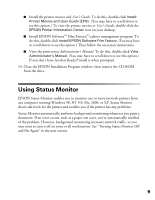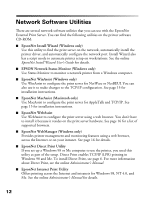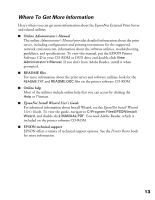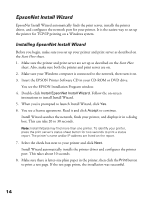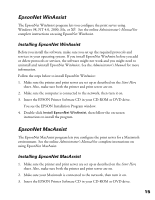Epson Stylus C84N User Manual - Supplement - Page 10
Turning Status Monitor Off and On Again, Clear all check boxes in the Select Notification
 |
View all Epson Stylus C84N manuals
Add to My Manuals
Save this manual to your list of manuals |
Page 10 highlights
Turning Status Monitor Off and On Again To turn off Status Monitor, follow the steps below. 1. Right-click the Status Monitor icon in the taskbar and click Monitoring Preferences. You see the following dialog box. Make sure these check boxes are clear 2. Clear all check boxes in the Select Notification section, then click OK. Status Monitor is now turned off. Note: For more information about monitoring preferences, click the Help button. To turn Status Monitor on again, repeat these steps, but select the check boxes for the items you want to monitor. 10
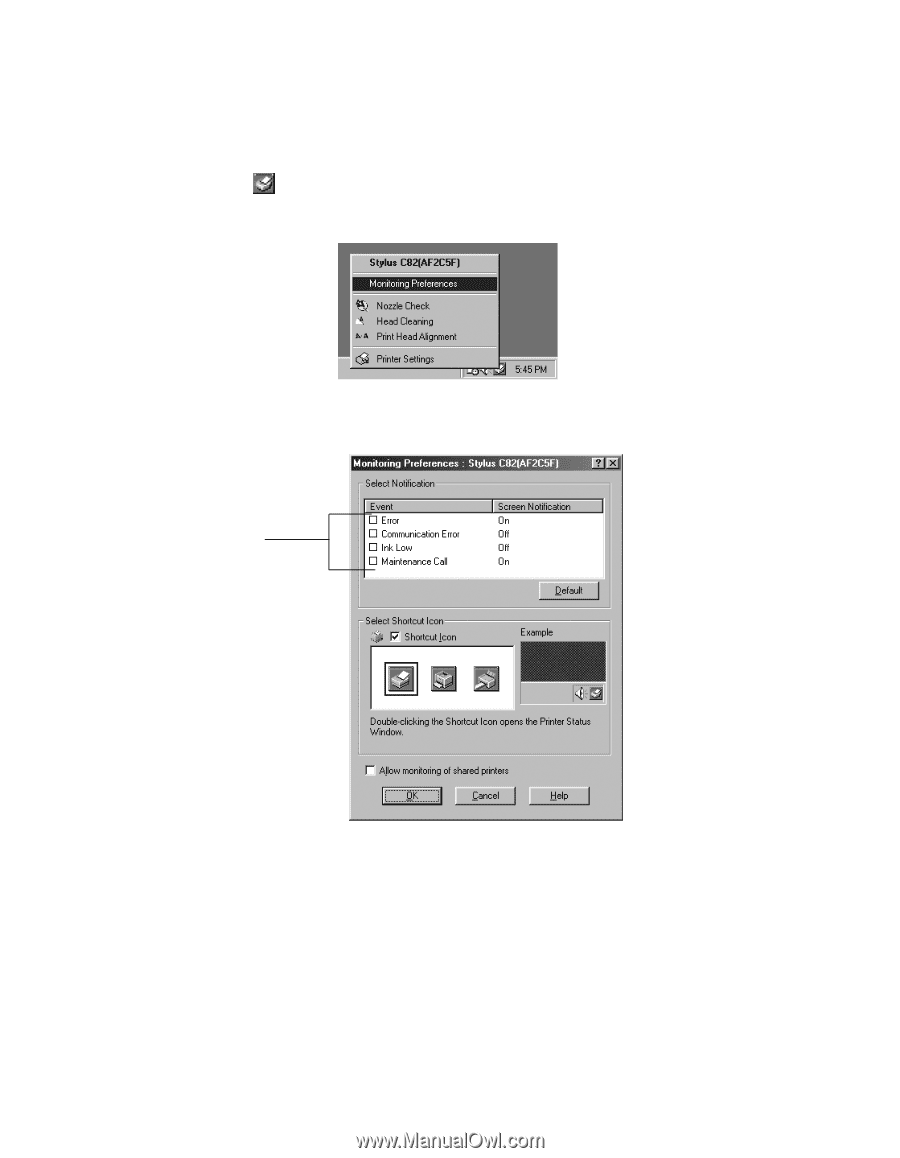
10
Turning Status Monitor Off
and On Again
To turn off Status Monitor, follow the steps below.
1.
Right-click the
Status Monitor icon in the taskbar and click
Monitoring
Preferences
.
You see the following dialog box.
2.
Clear all check boxes in the Select Notification section, then click
OK
. Status
Monitor is now turned off.
Note:
For more information about monitoring preferences, click the
Help
button.
To turn Status Monitor on again, repeat these steps, but select the check boxes for the
items you want to monitor.
Make sure these
check boxes are clear