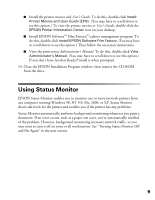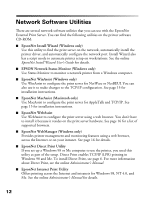Epson Stylus C84N User Manual - Supplement - Page 7
to continue., icon, then double-click
 |
View all Epson Stylus C84N manuals
Add to My Manuals
Save this manual to your list of manuals |
Page 7 highlights
4. Click No when you see the following dialog box. 5. Restart the computer when prompted. 6. After the computer restarts, open the EPSON Program Installation window again. To do this, double-click My Computer, double-click the C84N CD-ROM icon, then double-click the SETUP.EXE icon. 7. Double-click Install EpsonNet Install Wizard. 8. When you see a screen like this, click Yes to open the Install Wizard: 9. You see a license agreement. Read the agreement and click Accept to continue. 7
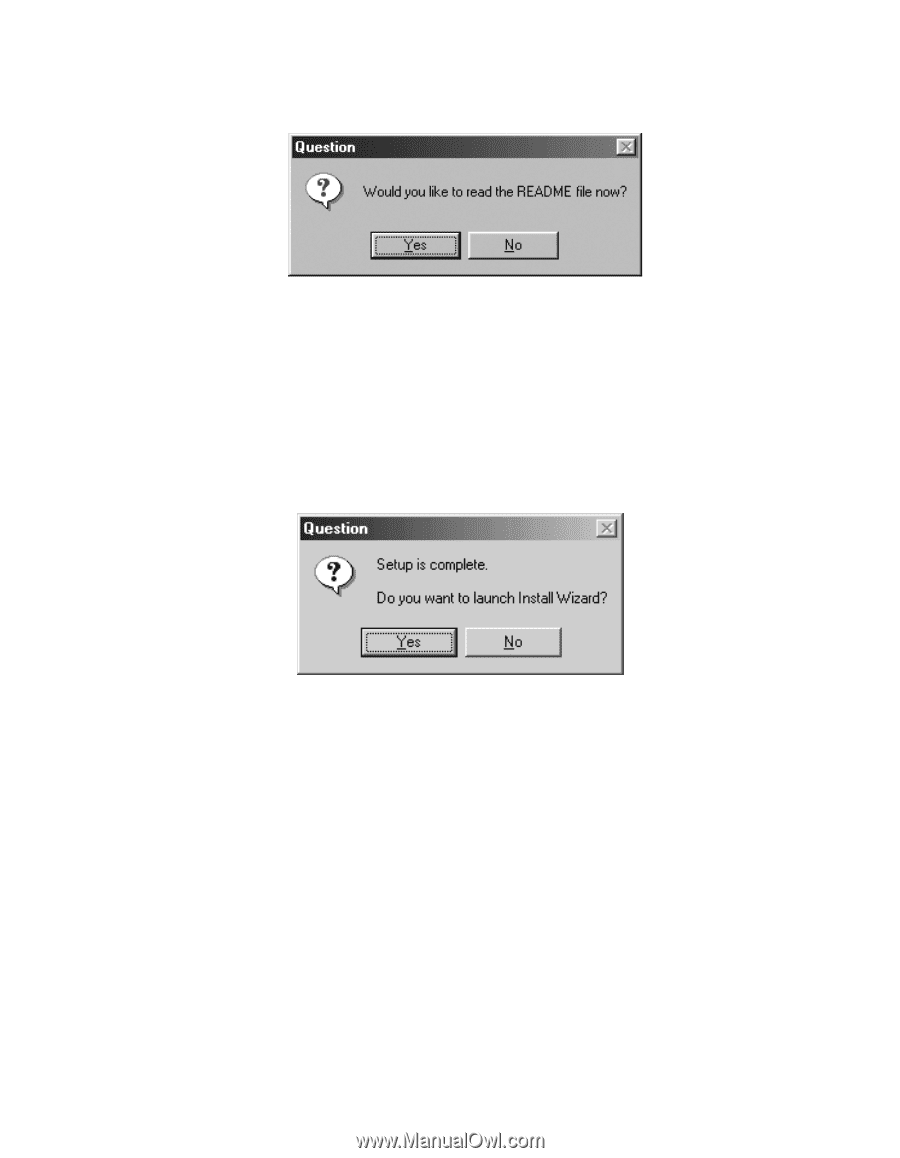
7
4.
Click
No
when you see the following dialog box.
5.
Restart the computer when prompted.
6.
After the computer restarts, open the EPSON Program Installation window
again. To do this, double-click
My Computer
, double-click the
C84N
CD-ROM
icon, then double-click the
SETUP.EXE
icon.
7.
Double-click
Install EpsonNet Install Wizard
.
8.
When you see a screen like this, click
Yes
to open the Install Wizard:
9.
You see a license agreement. Read the agreement and click
Accept
to continue.