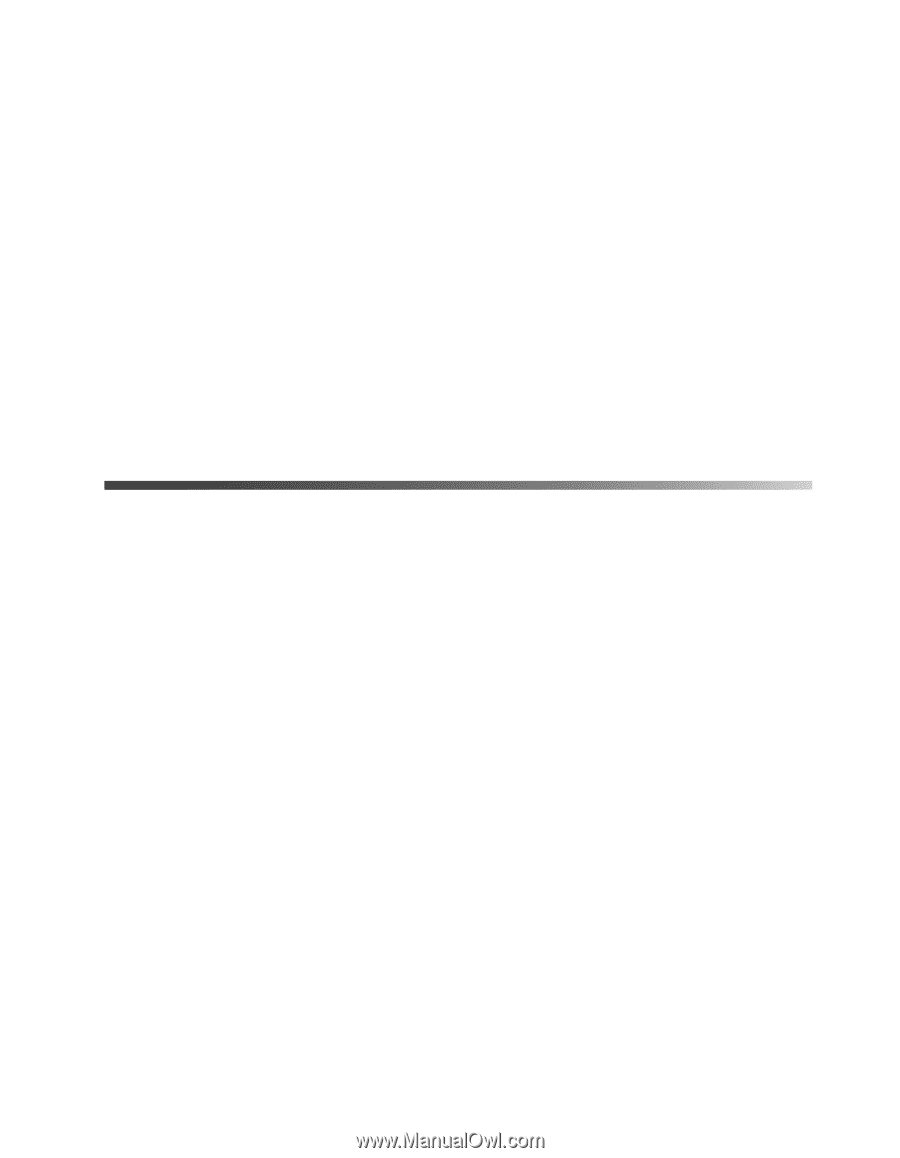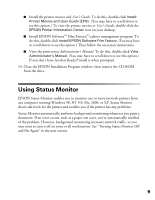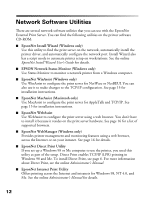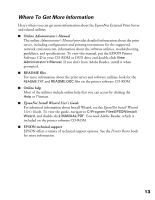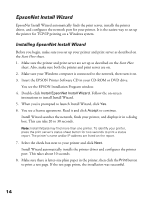Epson Stylus C84N User Manual - Supplement - Page 9
Using Status Monitor
 |
View all Epson Stylus C84N manuals
Add to My Manuals
Save this manual to your list of manuals |
Page 9 highlights
■ Install the printer movies and User's Guide. To do this, double-click Install Printer Movies and User Guide (EPIC). (You may have to scroll down to see this option.) To view the printer movies or User's Guide, double-click the EPSON Printer Information Center icon on your desktop. ■ Install EPSON Software™ Film Factory,™a photo management program. To do this, double-click Install EPSON Software Film Factory. (You may have to scroll down to see this option.) Then follow the on-screen instructions. ■ View the print server Administrator's Manual. To do this, double-click View Administrator's Manual. (You may have to scroll down to see this option.) If you don't have Acrobat Reader®, install it when prompted. 14. Close the EPSON Installation Program window, then remove the CD-ROM from the drive. Using Status Monitor EPSON Status Monitor enables you to monitor one or more network printers from any computer running Windows 98, NT 4.0, Me, 2000, or XP. Status Monitor shows ink levels for the printer and notifies you if the printer has any problems. Status Monitor automatically performs background monitoring whenever you print a document. If an error occurs, such as a paper out error, you're automatically notified of the problem. However, background monitoring increases network traffic, so you may want to turn it off on some or all workstations. See "Turning Status Monitor Off and On Again" in the next section. 9