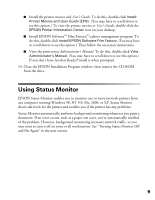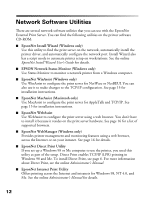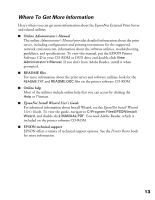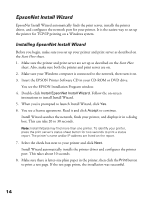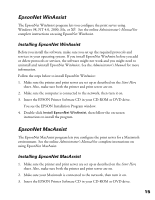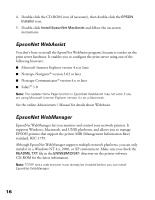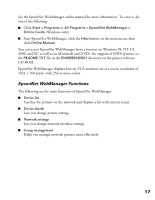Epson Stylus C84N User Manual - Supplement - Page 12
Network Software Utilities
 |
View all Epson Stylus C84N manuals
Add to My Manuals
Save this manual to your list of manuals |
Page 12 highlights
Network Software Utilities There are several network software utilities that you can use with the EpsonNet External Print Server. You can find the following utilities on the printer software CD-ROM: ■ EpsonNet Install Wizard (Windows only) Use this utility to find the print server on the network, automatically install the printer driver, and automatically configure the network port. Install Wizard also has a script mode to automate printer setup on workstations. See the online EpsonNet Install Wizard User's Guide for details. ■ EPSON Network Status Monitor (Windows only) Use Status Monitor to monitor a network printer from a Windows computer. ■ EpsonNet WinAssist (Windows only) Use WinAssist to configure the print server for NetWare or NetBEUI. You can also use it to make changes to the TCP/IP configuration. See page 15 for installation instructions. ■ EpsonNet MacAssist (Macintosh only) Use MacAssist to configure the print server for AppleTalk and TCP/IP. See page 15 for installation instructions. ■ EpsonNet WebAssist Use WebAssist to configure the print server using a web browser. You don't have to install it because it resides on the print server hardware. See page 16 for a list of supported browsers. ■ EpsonNet WebManager (Windows only) Provides printer management and monitoring features using a web browser, across the Internet or on your intranet. See page 16 for details. ■ EpsonNet Direct Print Utility If you set up a Windows 98 or Me computer to use the printer, you used this utility as part of the setup. Direct Print enables TCP/IP (LPR) printing in Windows 98 and Me. To install Direct Print, see page 6. For more information about Direct Print, see the online Administrator's Manual. ■ EpsonNet Internet Print Utility Offers printing across the Internet and intranets for Windows 98, NT 4.0, and Me. See the online Administrator's Manual for details. 12