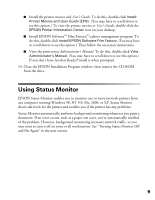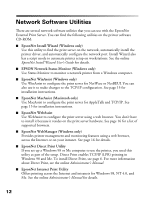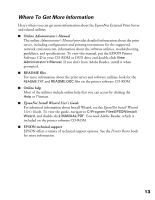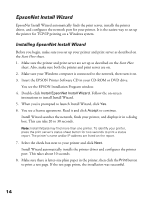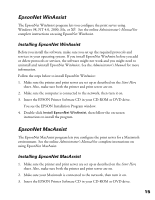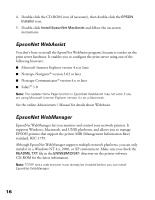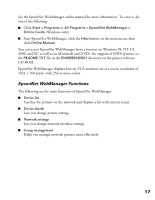Epson Stylus C84N User Manual - Supplement - Page 13
Where To Get More Information, Administrator's Manual, EpsonNet Install Wizard User's Guide
 |
View all Epson Stylus C84N manuals
Add to My Manuals
Save this manual to your list of manuals |
Page 13 highlights
Where To Get More Information Here's where you can get more information about the EpsonNet External Print Server and related utilities: ■ Online Administrator's Manual The online Administrator's Manual provides detailed information about the print server, including configuration and printing instructions for the supported network environments, information about the software utilities, troubleshooting guidelines, and specifications. To view this manual, put the EPSON Printer Software CD in your CD-ROM or DVD drive and double-click View Administrator's Manual. If you don't have Adobe Reader, install it when prompted. ■ README files For more information about the print server and software utilities, look for the README.TXT and README.DOC files on the printer software CD-ROM. ■ Online help Most of the utilities include online help that you can access by clicking the Help or ? button. ■ EpsonNet Install Wizard User's Guide For advanced information about Install Wizard, see the EpsonNet Install Wizard User's Guide. To view the guide, navigate to C:\Program Files\EPSON\Install Wizard, and double-click MANUAL.PDF. You need Adobe Reader, which is included on the printer software CD-ROM. ■ EPSON technical support EPSON offers a variety of technical support options. See the Printer Basics book for more information. 13