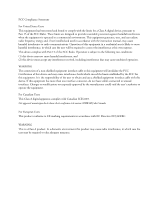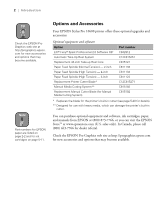Epson Stylus Pro 10600 - UltraChrome Ink Printer Guide - Page 8
Introduction, About Your Manuals - printer ink
 |
View all Epson Stylus Pro 10600 - UltraChrome Ink manuals
Add to My Manuals
Save this manual to your list of manuals |
Page 8 highlights
Introduction Thank you for choosing the EPSON Stylus Pro 10600-the most technologically advanced system of its kind. With its innovative ink, print head, and print engine technologies, the Stylus Pro 10600 delivers truly photographic output at print speeds faster than you ever thought possible. Your printer is backed by one of the most comprehensive warranty programs in the industry, so you can be sure we're here if you ever need us. For details on EPSON's technical support, see "Where To Get Help" on page 3. Note To set up your printer, follow the instructions in Chapter 1. About Your Manuals This Printer Guide provides important information on setting up your printer, selecting paper, basic operation, and replacing parts such as ink cartridges. It also tells you how to maintain your printer and provides troubleshooting tips in case you have a problem. For additional information: • The Quick Reference Guide provides a handy summary of procedures for daily use-loading paper, replacing ink cartridges, running cleaning cycles, aligning the print head, and clearing paper jams. Attach it to your printer using the included hook for easy reference. • The electronic Reference Guide on the CD-ROM provides additional information about the printer, drivers, and utility software. You can read the guide using a web browser, such as Netscape® Navigator® or Microsoft® Internet Explorer, versions 3.0 or later. Warnings, Cautions, Notes, and Tips These symbols are used in this book: Warning Warnings must be followed carefully to avoid bodily injury. Caution Cautions must be observed to avoid damage to your equipment. Note Notes contain important information about your printer. TIP Tips contain additional hints on how to get the most out of your printer. 1