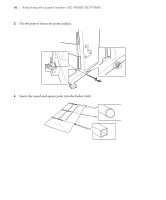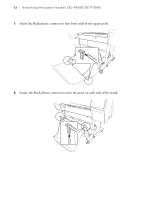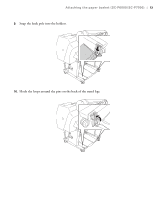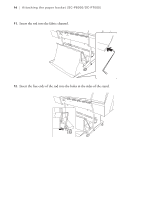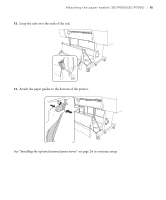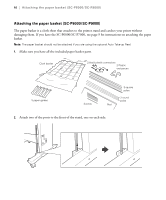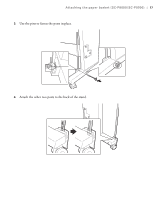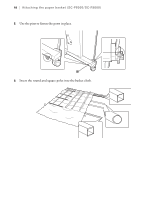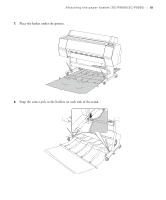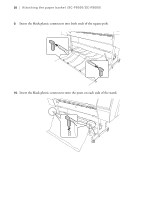Epson SureColor P7000 Commercial Edition User Manual - Page 16
See Installing the optional internal print server on to continue setup.
 |
View all Epson SureColor P7000 Commercial Edition manuals
Add to My Manuals
Save this manual to your list of manuals |
Page 16 highlights
Attaching the paper basket (SC-P6000/SC-P7000) | 15 13. Loop the tabs over the ends of the rod. 14. Attach the paper guides to the bottom of the printer. See "Installing the optional internal print server" on page 24 to continue setup.
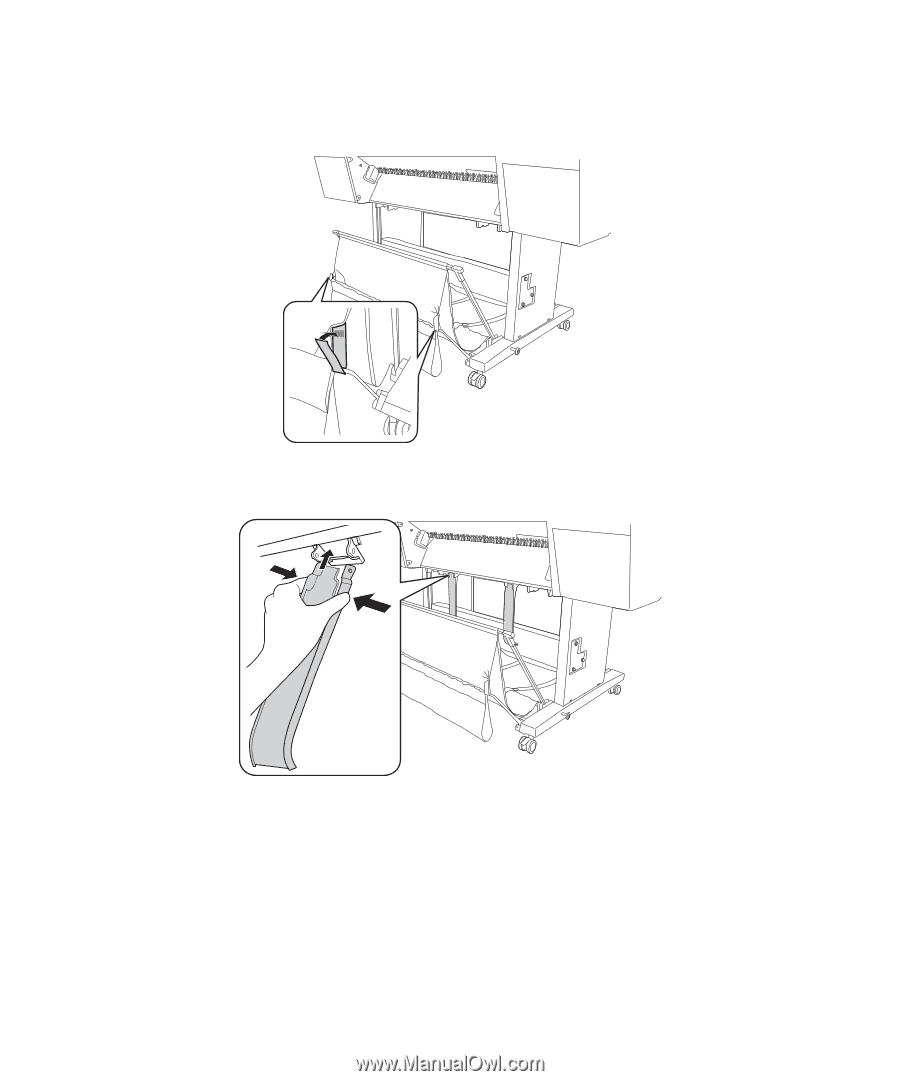
Attaching the paper basket (SC-P6000/SC-P7000)
|
15
13.
Loop the tabs over the ends of the rod.
14.
Attach the paper guides to the bottom of the printer.
See “Installing the optional internal print server” on page 24 to continue setup.