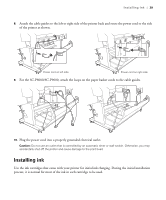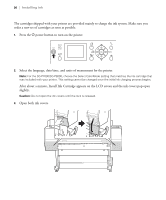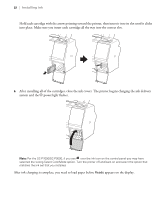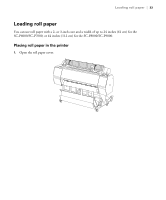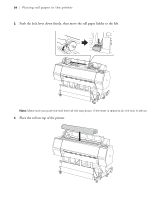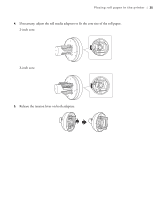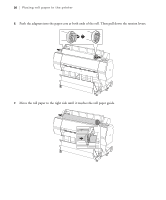Epson SureColor P7000 Commercial Edition User Manual - Page 35
Push the lock lever down firmly, then move the roll paper holder to the left.
 |
View all Epson SureColor P7000 Commercial Edition manuals
Add to My Manuals
Save this manual to your list of manuals |
Page 35 highlights
34 | Placing roll paper in the printer 2. Push the lock lever down firmly, then move the roll paper holder to the left. Note: Make sure you push the lock lever all the way down. If the lever is raised at all, the lock is still on. 3. Place the roll on top of the printer.
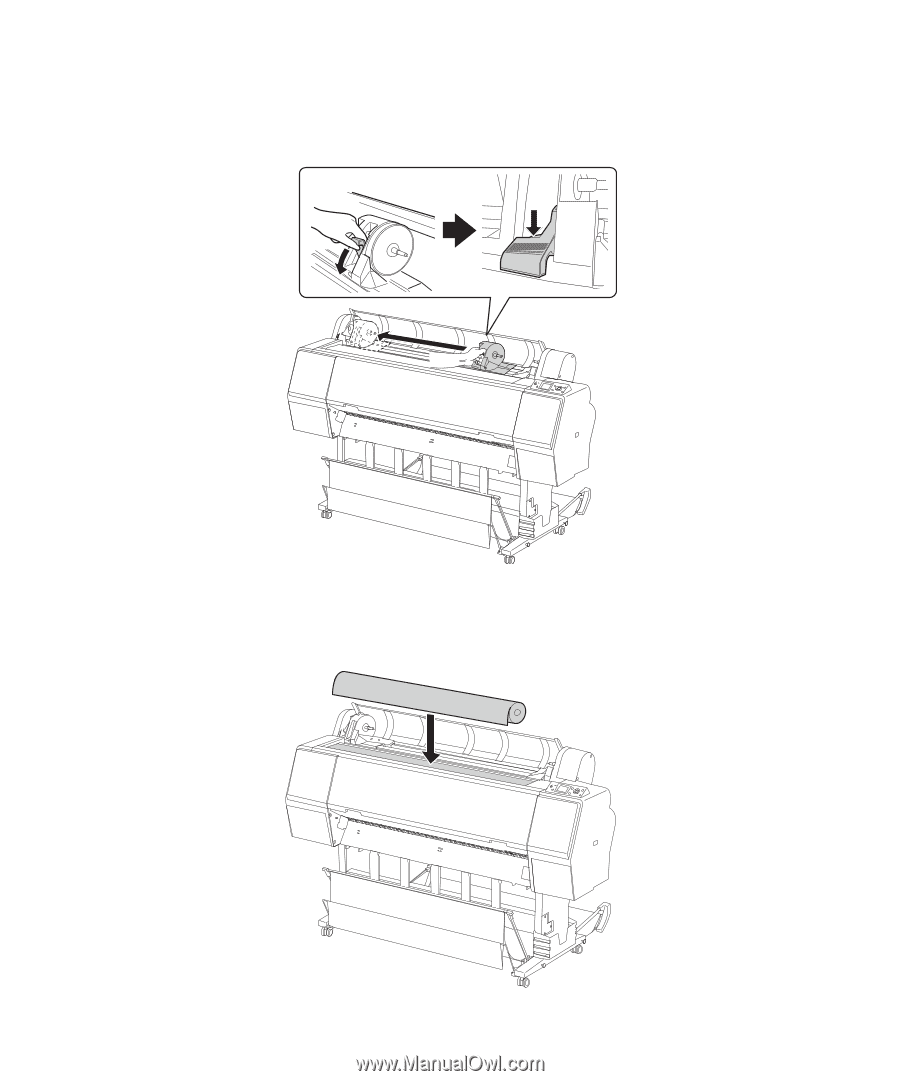
34
|
Placing roll paper in the printer
2.
Push the lock lever down firmly, then move the roll paper holder to the left.
Note:
Make sure you push the lock lever all the way down. If the lever is raised at all, the lock is still on.
3.
Place the roll on top of the printer.